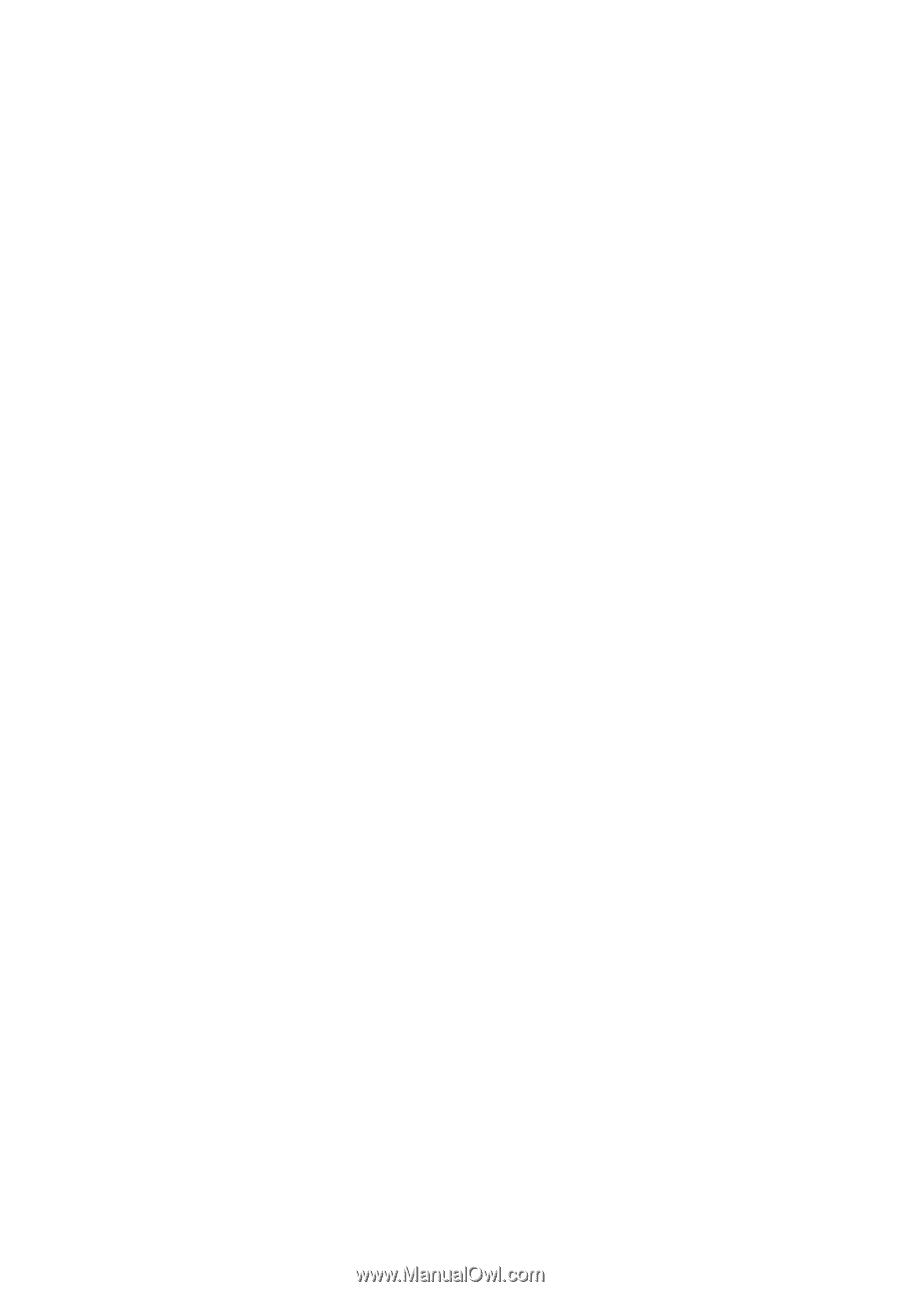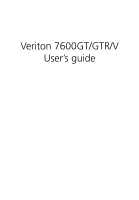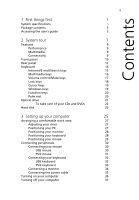Acer Veriton 7600GT Veriton 7600GT User's Guide - Page 5
Frequently asked questions, Appendix A: Notices, Appendix B: Taking care of your computer - windows 7
 |
View all Acer Veriton 7600GT manuals
Add to My Manuals
Save this manual to your list of manuals |
Page 5 highlights
v Disk Defragmenter (Windows® XP only) 84 How do I defragment my hard drive? 84 6 Frequently asked questions 85 Frequently asked questions 87 Appendix A: Notices 91 Energy Star Guidelines Compliance 92 FCC notice 92 Notice: Canadian users 93 Declaration of Conformity for EU countries 93 Modem notices 93 Notice for USA 93 TBR 21 94 Notice for Australia 94 Important safety instructions 94 Macrovision copyright protection notice 95 Lithium battery statement 96 Laser compliance statement 96 Declaration of Conformity for CE marking 98 Federal Communications Comission Declaration of Conformity 99 Appendix B: Taking care of your computer Important tips Cleaning and servicing To clean your computer and keyboard To clean your pointing device To clean your monitor When to contact a service technician Asking for technical assistance 101 102 102 102 103 103 103 104 Appendix C: RAID introduction (for R series model only) Intel® ICH5R Serial ATA RAID Introduction Parallel ATA and Serial ATA device configurations ATA Operate Mode BIOS Configuration Using the Intel RAID Option ROM Option 1: Create RAID Volume Option 2: Delete RAID Volume 105 106 106 106 107 107 108 111