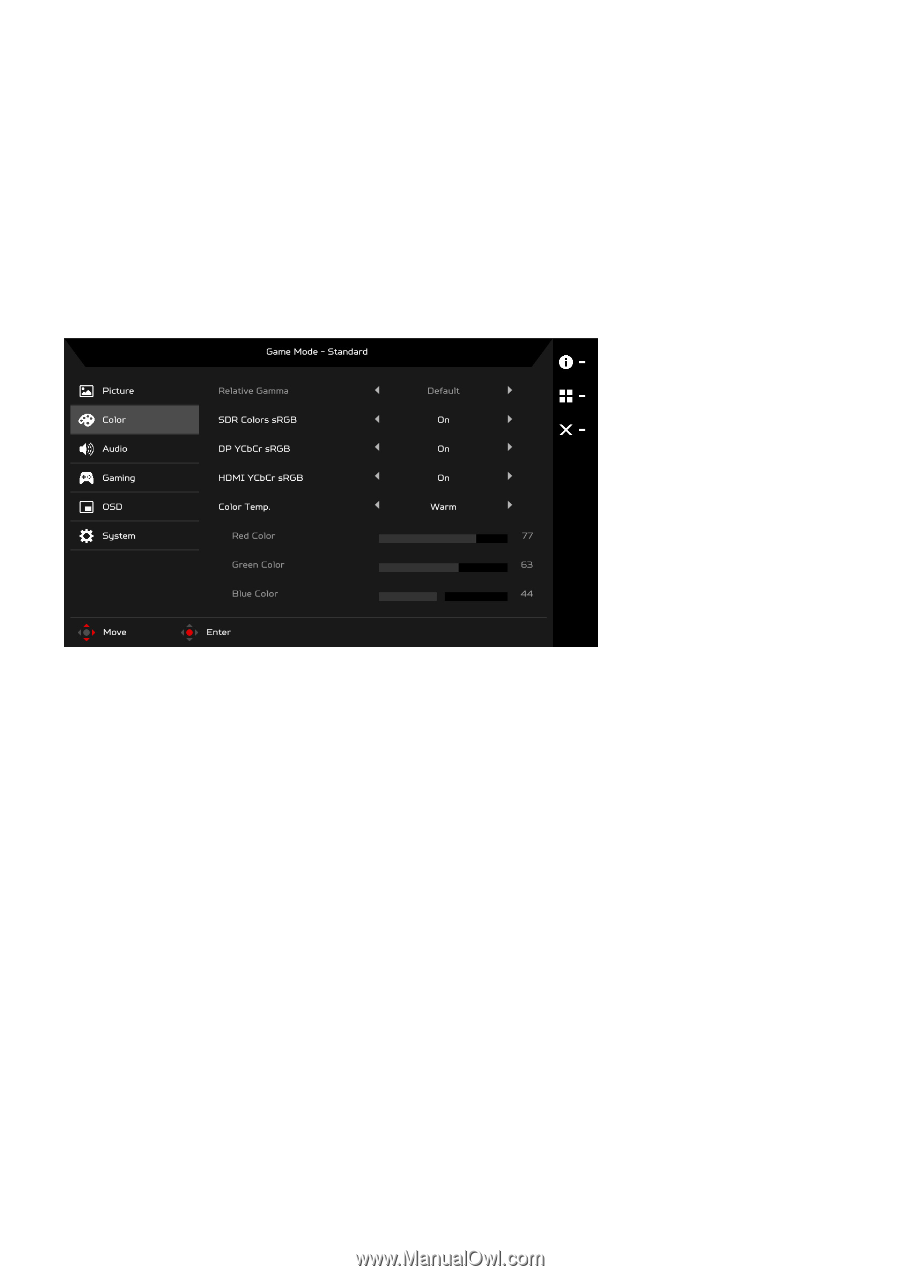Acer X35 User Manual - Page 24
Auto Black Level: Turn Auto Black Level On or Off. When turned On,
 |
View all Acer X35 manuals
Add to My Manuals
Save this manual to your list of manuals |
Page 24 highlights
8. Backlight Response: Basic response time of variable backlight. 9. SDR Variable Backlight: Turn SDR Variable Backlight On or Off. 10. Auto Brightness: Turn Auto Brightness On or Off. When turned On, the brightness is adjusted automatically. 11. Auto Black Level: Turn Auto Black Level On or Off. When turned On, the black level is adjusted automatically. Adjusting the Color 1. Press the MENU key to open the OSD. 2. Using the Navi/OK button, select Color from the OSD. Then navigate to the setting you wish to adjust. 3. Use the Navi/OK button to select the setting. 4. Relative Gamma mode allows you to adjust the luminance tone. The default value is 2.2 (standard value for Windows). 5. SDR Colors sRGB: Turn SDR Colors sRGB On or Off. 6. DP YCbCr sRGB: Turn DP YCbCr sRGB On or Off. 7. HDMI YCbCr sRGB: Turn HDMI YCbCr sRGB On or Off. 8. Color Temperature: Default is warm. You can choose Cool, Warm, Normal, Bluelight or User. EN-15