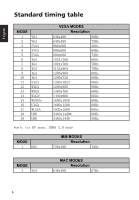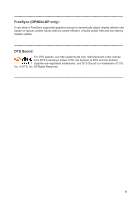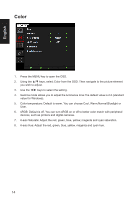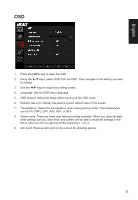Acer XR341CK User Manual - Page 22
Using the Shortcut Menu
 |
View all Acer XR341CK manuals
Add to My Manuals
Save this manual to your list of manuals |
Page 22 highlights
English Using the Shortcut Menu Note: The following content is for general reference only. Actual product specifications may vary. The OSD (onscreen display) can be used to adjust the settings of your LCD monitor. Press the MENU key to open the OSD. You can use the OSD to adjust the picture quality, OSD position and general settings. For advanced settings, please refer to following page: Main page Key Function description Game mode OD (overdrive) options Volume Input selection Switch to the right page Switch to the left page Picture-in-picture Function menu 10

English
Using the Shortcut Menu
-------------------------------------------------------------------------------------------------------------
Note:
The following content is for general reference only. Actual product specifications
may vary.
The OSD (onscreen display) can be used to adjust the settings of your LCD monitor. Press
the MENU key to open the OSD. You can use the OSD to adjust the picture quality, OSD
position and general settings. For advanced settings, please refer to following page:
Main page
Key
Function description
Game mode
OD (overdrive) options
Volume
Input selection
Switch to the right page
Switch to the left page
Picture-in-picture
Function menu
10