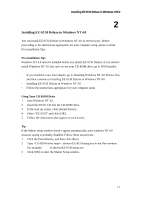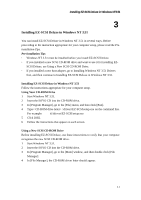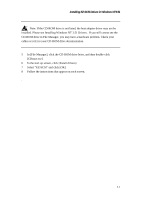Adaptec 1684800 User Guide - Page 3
Adaptec EZ-SCSI Deluxe User's Guide
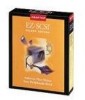 |
UPC - 760884131329
View all Adaptec 1684800 manuals
Add to My Manuals
Save this manual to your list of manuals |
Page 3 highlights
Adaptec EZ-SCSI Deluxe User's Guide 1 Click the [Start] button, and then click [Run]. *Check your host adapter documentation to verify that your host adapter is Plug-and Play. Since Windows 95 detects Plug-and -Play host adapters at system startup, installing Windows 95 drivers is not necessary for most host adapters. However, if you have an older version of Windows 95, it may not recognize recently released Adaptec Plug-and Play host adapters. In this case, you may need to install Windows 95 drivers as described. 2 Type :\Drivers\EZ-SCSI\setup.exe in the Run window. For example: d:\ Drivers\EZ-SCSI\setup.exe 3 Click [OK] to enter the Master Setup windows. Using a New SCSI CD-ROM Drive Before installing EZ-SCSI Deluxe, use these instructions to verify that your computer recognizes the new SESI CD-ROM drive. 1 Start Windows 95 2 Click the [Start] button, point to [Settings], and then click the [Control Panel]. 3 Double-click [System], and then click the [Device Manager] tab. 4 Click [View devices by type]. Your SCSI CD-ROM drive will be listed under CD-ROM if it's installed properly. Note: If the CD-ROM drive is not listed, but your SCSI host adapter appears under SCSI Controllers without a red or yellow , you probably have a hardware problem. Check your cables or refer to your CD-ROM drive documentation. However, if both CD-ROM drive and SCSI host adapter are absent, you must install their drivers. See Installing Windows 95 Drivers. 5 Insert the SOYO CD into the CD-ROM drive. 6. In the start up screen, click [Install drivers]. 7. Select "EZ-SCSI" and click [OK]. 8. Follow the instructions that appear on each screen. 1-2