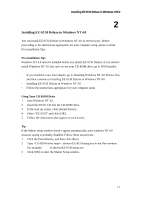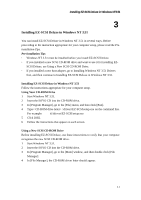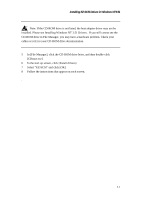Adaptec 1684800 User Guide - Page 9
Microsoft MS-DOS CD-ROM Extensions
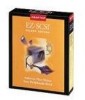 |
UPC - 760884131329
View all Adaptec 1684800 manuals
Add to My Manuals
Save this manual to your list of manuals |
Page 9 highlights
Adaptec EZ-SCSI Deluxe User's Guide 15 The next screen displays the following message: EZ-SCSI HAS MADE THE APPROPRIATE CHANGES TO YOUR CONFIG.SYS FILE. Your original file has been saved as config.bak. Press . 16 The next screen displays entries to be copied to autoexec.bat. Press to make all modifications. 17 The next screen display the following message: EZ-SCSI has made the appropriate changes to your autoexec.bat. Your original file has been saved as autoexec.bak. Press . 18 The last screen indicates that EZ-SCSI was successfully installed, Press . 19 Remove the disk from the floppy disk drive. 20 Press ++ to restart your computer. Microsoft MS-DOS CD-ROM Extensions The Microsoft MS-DOS CD-ROM Extensions (mscdex.exe) enable your system to recognize a CD-ROM drive as a single drive letter under Dos. If ZE-SCSI Deluxe detects one or more CD-ROM drivers, it adds a line to the autoexec.bat file that loads mecdex.exe into memory whenever you start your computer. When you install EZ-SCSI Deluxe, it searches for mscdex.exe in your system. If EZSCSI can't find mscdex.exe, it'll prompt you to insert a disk with this driver. If you don't know where to get mscdex.exe, try looking here: DOS disk for 6.0x or above DOS directory for 6.0x or above If you still can't find mscdex.exe, contact Microsoft. 5-2