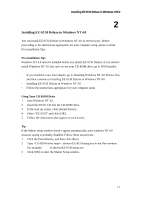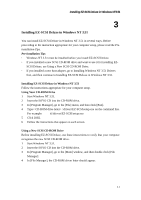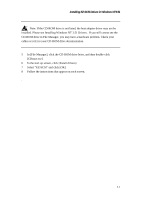Adaptec 1684800 User Guide - Page 5
Installing EZ-SCSI Deluxe in Windows NT 3.51
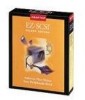 |
UPC - 760884131329
View all Adaptec 1684800 manuals
Add to My Manuals
Save this manual to your list of manuals |
Page 5 highlights
Installing EZ-SCSI Deluxe in Windows NT3.51 3 Installing EZ-SCSI Deluxe in Windows NT 3.51 You can install EZ-SCSI Deluxe in Windows NT 3.51 in several ways. Before proceeding to the instruction appropriate for your computer setup, please read the Preinstallation Tips. Pre-installation Tips ∗ Windows NT 3.51 must be installed before you install EZ-SCSI Deluxe. ∗ If you installed a new SCSI CD-ROM drive and want to use it for installing EZ- SCSI Deluxe, see Using a New SCSI CD-ROM Drive. ∗ If you installed a new host adapter, go to Installing Windows NT 3.51 Drivers first, and then continue to Installing EZ-SCSI Deluxe in Windows NT 3.51. Installing EZ-SCSI Deluxe in Windows NT 3.51 Follow the instructions appropriate for your computer setup. Using Your CD-ROM Drive 1 Start Windows NT 3.51. 2 Insert the SOYO CD into the CD-ROM drive. 3 In [Program Manager], go to the [File] menu, and then click [Run]. 4 Type< CD-ROM drive letter> :\drivers\EZ-SCSI\setup.exe on the command line. For example: d:\drivers\EZ-SCSI\setup.exe 5 Click [OK]. 6 Follow the instructions that appear on each screen. Using a New SCSI CD-ROM Drive Before installing EZ-SCSI Deluxe, use these instructions to verify that your computer recognizes the new SCSI CD-ROM drive. 1 Start Windows NT 3.51. 2 Insert the SOYO CD into the CD-ROM drive. 3 In [Program Manager], go to the [Main] window, and then double-click [File Manager]. 4 In [File Manager], the CD-ROM driver letter should appear. 3-1