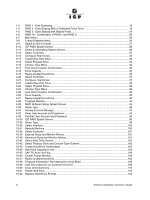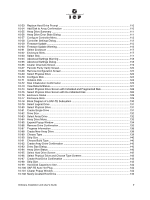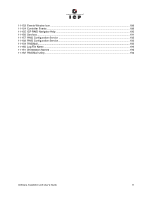Software Installation and User’s Guide
7
11.5.15
Add Hot Fix
..............................................................................................................
182
11.5.16
Remove Hot Fix
.......................................................................................................
183
11.5.17
Hot Fix Pool Access
.................................................................................................
183
11.5.18
Add RAID 1 Component (Mirror a Drive)
.................................................................
183
11.5.19
Remove RAID 1 Component (Remove a Mirror Drive)
............................................
184
11.5.20
Replace Drive
..........................................................................................................
184
11.5.21
The Different States of an Array Drive
.....................................................................
185
11.6
The Statistics Window
...............................................................................................................
187
11.7
The Events Window
..................................................................................................................
188
11.8
ICP RAID Navigator Help
..........................................................................................................
190
11.9
RAID Configuration Service and RAIDMail
...............................................................................
191
A
Optional Features
A.1
Server Clustering
......................................................................................................................
195
A.1.1
ICP RAID Controllers in a Cluster Configuration
.....................................................
196
A.1.2
Hardware Installation
...............................................................................................
196
A.1.3
Using ICP RAID Controllers with SCSI Interfaces
...................................................
196
A.1.4
Releasing the Cluster Channels
..............................................................................
197
A.1.5
The Microsoft Cluster Server Concept
.....................................................................
197
A.1.6
Novell Netware Clustering
.......................................................................................
199
A.2
PCI Hot Plug Overview
.............................................................................................................
204
B
Advanced Features
B.1
Chaining
....................................................................................................................................
206
B.1.1
Configuring a Chaining Set Using ICPCON
.............................................................
206
B.1.2
Configuring a Chaining Set Using ICP RAID Navigator
...........................................
206
C
Fibre Channel Features
C.1
Boot BIOS Message
.................................................................................................................
207
C.2
Physical Device Information
.....................................................................................................
208
C.2.1
Physical Device Configuration Screen
.....................................................................
208
C.2.2
Fibre Channel Information
.......................................................................................
209
C.2.3
Using ICP RAID Navigator
.......................................................................................
210
C.2.4
Configuring an FC-Enabled RAID Controller for Optimal Performance
...................
211
C.3
SES Support
.............................................................................................................................
212
C.3.1
SES Status Change
.................................................................................................
212
C.3.2
SES Verification
.......................................................................................................
212
Index
Figures
1-1
RAID 0 - Data Striping
................................................................................................................
17
1-2
RAID 1 - Disk Mirroring
...............................................................................................................
18