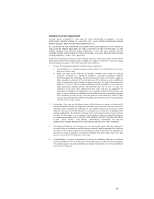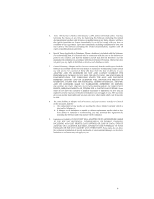Adaptec 2126800 User Guide - Page 8
This is Your Adaptec Media Reader, Inserting and Removing Memory Cards - drivers
 |
UPC - 760884145845
View all Adaptec 2126800 manuals
Add to My Manuals
Save this manual to your list of manuals |
Page 8 highlights
In this Guide... Kit Contents 2 System Requirements 2 Compatible Memory Cards 3 This is Your Adaptec Media Reader 3 Installing the Device Drivers 5 Installing Your Adaptec Media Reader 8 Inserting and Removing Memory Cards 11 Your Adaptec AUA-7500A Media Reader allows you to read and write to many different types of memory cards including Memory Sticks®, CompactFlashTM cards, MicrodriveTM, Smart MediaTM, Secure DigitalTM card, Multi Media Card (MMC) TM, and T-flashTM. This User's Guide introduces the Adaptec AUA-7500A Media Reader, provides detailed device driver installation instructions, explains how to install it in your computer, and how to insert and remove compatible memory cards. 1

In this Guide...
Kit Contents
2
System Requirements
2
Compatible Memory Cards
3
This is Your Adaptec Media Reader
3
Installing the Device Drivers
5
Installing Your Adaptec Media Reader
8
Inserting and Removing Memory Cards
11
Your Adaptec AUA-7500A Media Reader allows you to read and write to
many different types of memory cards including Memory Sticks
®
,
CompactFlash
TM
cards, Microdrive
TM
, Smart Media
TM
, Secure Digital
TM
card, Multi Media Card (MMC)
TM
, and T-flash
TM
.
This
User’s Guide
introduces the Adaptec AUA-7500A Media Reader,
provides detailed device driver installation instructions, explains how to
install it in your computer, and how to insert and remove compatible
memory cards.
1