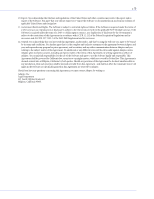Contents
●
10
Managing Tasks
Scheduling a Task
............................................................................................
110
Opening the Task Manager
............................................................................
111
Monitoring Tasks
............................................................................................
112
Monitoring Upcoming Tasks in the Task List
......................................
112
Checking Past Tasks and Events in the Event Log
................................
112
Modifying a Task
.............................................................................................
113
What if a task misses its start time?
.......................................................
113
Deleting a Task
................................................................................................
114
Disabling the Task Manager
...........................................................................
114
Re-enabling the Task Manager
..............................................................
115
Working with Display Groups
Adding a System to a Display Group
.............................................................
117
Viewing Display Group Status
.......................................................................
117
Moving a System from One Display Group to Another
...............................
118
Renaming a Display Group
............................................................................
118
Removing a System from a Display Group
...................................................
119
Deleting a Display Group
...............................................................................
119
Managing Controllers, Disk Drives, and Enclosures
Viewing Component Properties
.....................................................................
121
Blinking a Component
....................................................................................
121
Managing Disk Drives
.....................................................................................
122
Replacing Disk Drives in a Logical Drive
..............................................
122
Setting a Disk Drive to ‘Failed’
..............................................................
122
Initializing Disk Drives
..........................................................................
123
Managing Controllers
.....................................................................................
124
Registering New Controllers
..................................................................
124
Testing a Controller Alarm
....................................................................
124
Silencing a Controller Alarm
.................................................................
125
Disabling a Controller Alarm
................................................................
125
Rescanning a Controller
........................................................................
125
Saving Your Controller Configuration
.................................................
126
Managing Enclosures
......................................................................................
126
Testing an Enclosure Alarm
...................................................................
126
Silencing an Enclosure Alarm
................................................................
127
Disabling an Enclosure Alarm
...............................................................
127
Updating Controller BIOS and Firmware
.....................................................
128
Before You Begin
....................................................................................
128
Updating the Controller BIOS and Firmware
......................................
128