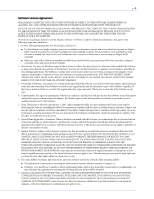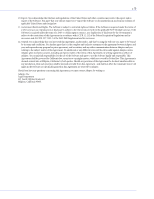Contents
●
7
Starting Adaptec Storage Manager
...................................................................
28
Starting Adaptec Storage Manager on Windows
....................................
28
Starting Adaptec Storage Manager on Linux
..........................................
29
Starting Adaptec Storage Manager on NetWare
....................................
29
Starting Adaptec Storage Manager on UnixWare or OpenServer
.........
29
Starting Adaptec Storage Manager on Solaris
.........................................
29
Starting the Adaptec Storage Manager Agent Only
.......................................
30
Starting the Agent on Windows
..............................................................
30
Starting the Agent on Linux
.....................................................................
30
Starting the Agent on NetWare
...............................................................
31
Starting the Agent on UnixWare or OpenServer
....................................
31
Starting the Agent on Solaris
...................................................................
31
Understanding Permission Levels
....................................................................
32
Administrator Level
.................................................................................
32
User Level
..................................................................................................
32
Guest Level
................................................................................................
32
Configuring NetWare User Authentication
...........................................
33
Logging Out of Adaptec Storage Manager
.......................................................
34
Logging Back In
........................................................................................
34
Running Adaptec Storage Manager from the CD
...........................................
34
When to Choose Bootable-CD Mode
.....................................................
34
Getting Started in Bootable-CD Mode
...................................................
35
Running Adaptec Storage Manager from the CD
..................................
35
Exploring Adaptec Storage Manager
Navigating the Main Window
..........................................................................
38
Using the Enterprise View
................................................................................
39
Using the Physical Devices View
......................................................................
40
Using the Logical Devices View
........................................................................
41
Revealing More Disk Drive Information
.........................................................
42
Checking System Status
....................................................................................
43
Working in Adaptec Storage Manager
.............................................................
44
About the Actions Menu
.........................................................................
44
Getting Help
......................................................................................................
44
Building Your Storage Space
Selecting a Configuration Method
...................................................................
46
Express Configuration: Building the Easy Way
...............................................
46
Partitioning and Formatting Your Logical Drives
..................................
48
Including More Systems in Your Storage Space
.....................................
49
Custom Configuration (Advanced)
.................................................................
49
Including More Systems in Your Storage Space
.....................................
53