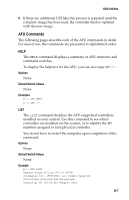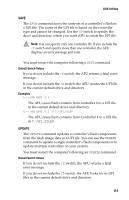Adaptec 2410SA User Guide - Page 70
Enter, Flashing the Firmware on a Single Controller, whose firmware you are updating.
 |
UPC - 760884142103
View all Adaptec 2410SA manuals
Add to My Manuals
Save this manual to your list of manuals |
Page 70 highlights
DOS Utilities 5 At the DOS prompt, type afu list and press Enter. This command displays a list of the controllers in your system. Take note of the controllers you would like to update and its number (or numbers if there are more than one). Verify that the controller you wish to update is identified. 6 You can perform this step using any of the following alternatives: a Flashing the Firmware on a Single Controller-To flash the firmware on a single controller, type: afu update /C Where is the number of the controller whose firmware you are updating. For example, to upgrade Controller 0, you would type: afu update /C 0 b Flashing the Firmware on Multiple Controllers-To flash the firmware on multiple controllers, type: afu update /C , Where and is the number of one of the controllers whose firmware you are updating. To upgrade controllers 0, 2, and 3 for example, you would type: afu update /C 0, 2, 3 c Flashing the Firmware on All Controllers-To flash the firmware on all controllers, type: afu update /C all 7 The firmware image may be contained on multiple disks. The AFU prompts you to put in the first firmware disk. When it detects that the disk is in the drive, the AFU reads the part of the firmware image contained on the first disk. 8 The AFU then tells you to remove the first firmware disk and insert the second firmware disk. B-6