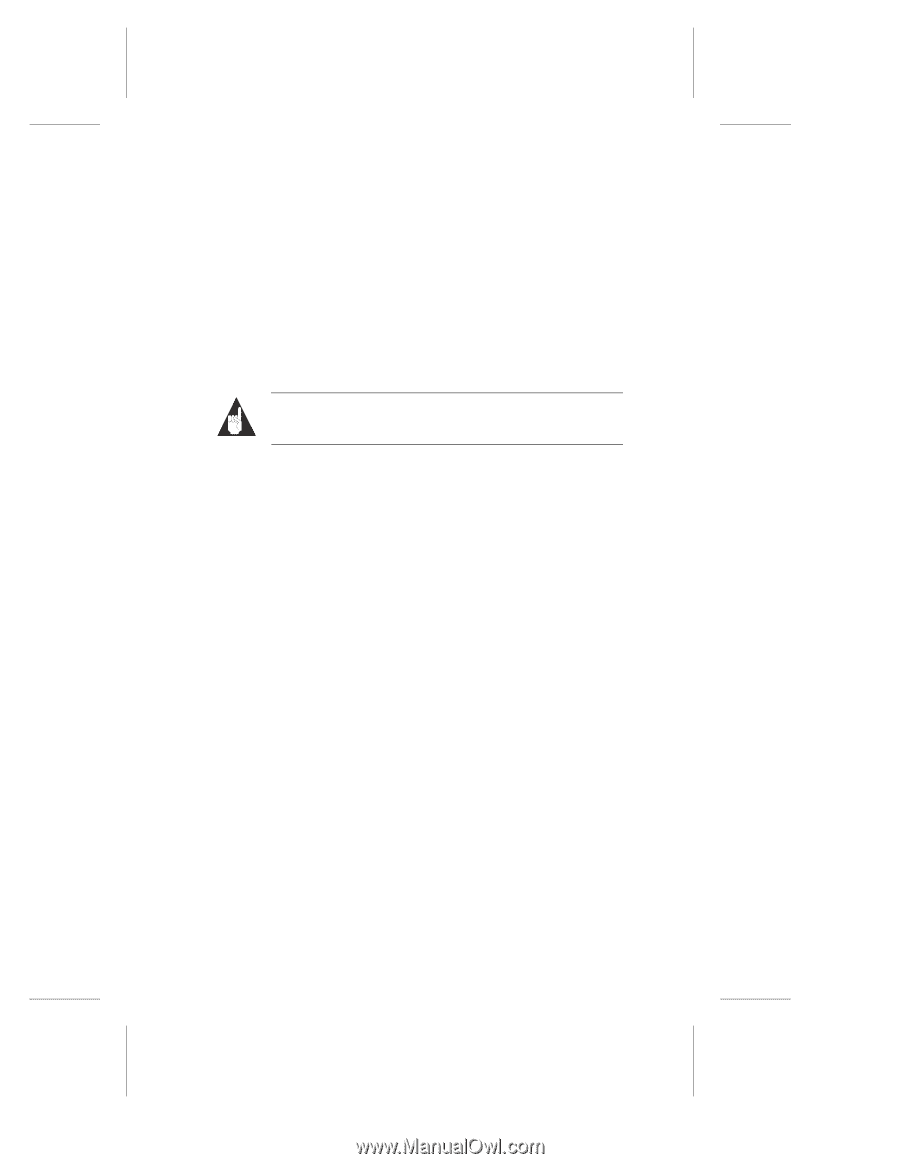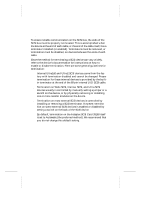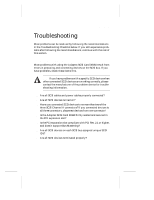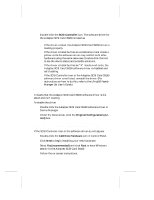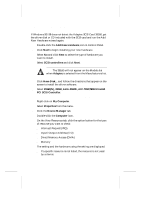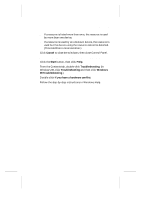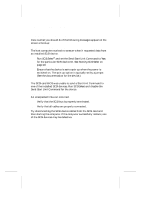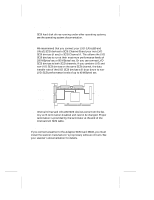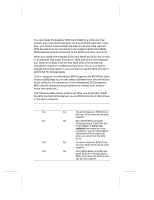Adaptec 39160 User Reference - Page 14
Adaptec 39160 - SCSI Card Storage Controller U160 160 MBps Manual
 |
UPC - 760884155240
View all Adaptec 39160 manuals
Add to My Manuals
Save this manual to your list of manuals |
Page 14 highlights
Adaptec SCSI Card 39160 User's Reference If Windows 95/98 does not detect the Adaptec SCSI Card 39160, get the driver disk or CD included with the SCSI card and run the Add New Hardware wizard again: 1 Double-click the Add New Hardware icon in Control Panel. 2 Click Next to begin installing your new hardware. 3 Select No and click Next to select the type of hardware you want to install. 4 Select SCSI controllers and click Next. Note: The 39160 will not appear on the Models list when Adaptec is selected from the Manufacturers list. 5 Click Have Disk... and follow the directions that appear on the screen to install the driver software. 6 Select 29160(N), 39160, AHA-3960D, AIC-7892/7899 Ultra160 PCI SCSI Controller. How can I check the status of a resource such as IRQ, Memory, or I/O? 1 Right click on My Computer. 2 Select Properties from the menu. 3 Click the Device Manager tab. 4 Double-click the Computer icon. 5 On the View Resources tab, click the option button for the type of resource you want to check: s Interrupt Request (IRQ) s Input/Output Address (I/O) s Direct Memory Access (DMA) s Memory 6 The setting and the hardware using the setting are displayed. s If a specific resource is not listed, the resource is not used by a device. 8