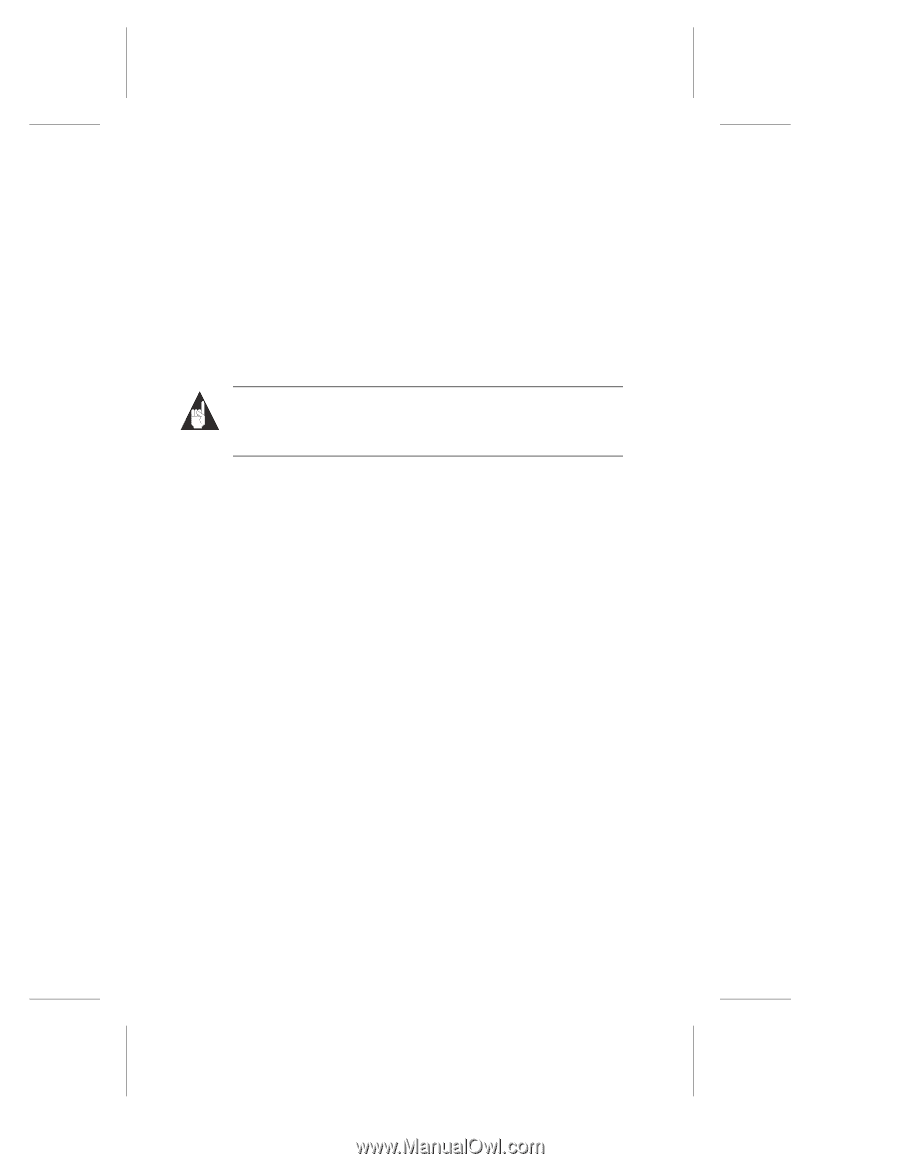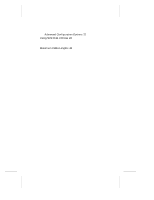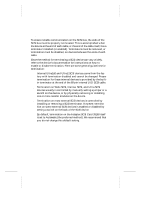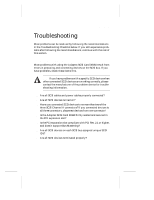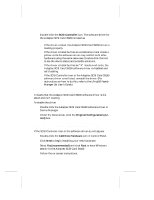Adaptec 39160 User Reference - Page 8
Understanding SCSI, User's Reference, Select, Adaptec SCSI Card 39160 Installation Guide
 |
UPC - 760884155240
View all Adaptec 39160 manuals
Add to My Manuals
Save this manual to your list of manuals |
Page 8 highlights
Adaptec SCSI Card 39160 User's Reference imum speed on Channel B while at the same time using non-LVD SCSI devices on Channel A. Although the Adaptec SCSI Card 39160 is a 64-bit PCI card, it also works in a 32-bit PCI slot. When installed in a 32-bit PCI slot, the card automatically runs in the slower 32-bit mode. This User's Reference provides information about troubleshooting, SCSI termination, and other important topics. It also explains how to use the built-in SCSISelect utility if you need to change the Adaptec SCSI Card 39160 settings. Note: Read the Adaptec SCSI Card 39160 Installation Guide if you need instructions on installing the SCSI Card and connecting SCSI devices to it. Understanding SCSI SCSI (pronounced "scuzzy") stands for Small Computer Systems Interface. SCSI is an industry standard computer interface for connecting SCSI devices (such as a hard disk drive, CD-ROM drive, or scanner) to a common SCSI bus. A SCSI bus is an electrical pathway that consists of a SCSI adapter card (such as the Adaptec SCSI Card 39160) installed in a computer and one or more SCSI devices. SCSI cables are used to connect the devices to the SCSI adapter card. The Adaptec SCSI Card 39160 has two independent SCSI buses (channels). For the SCSI bus to function properly, a unique SCSI ID must be assigned to the SCSI card and each SCSI device connected to it, and the SCSI bus must be properly terminated. 2