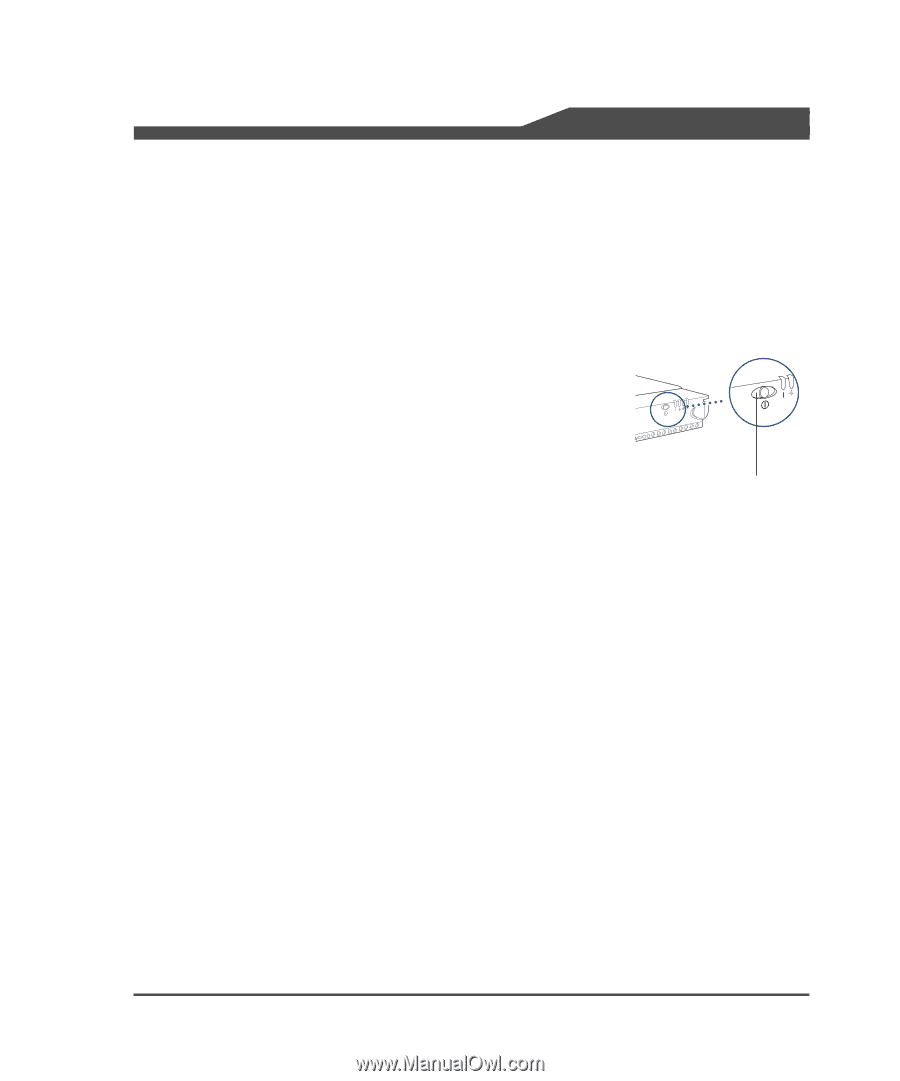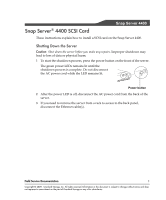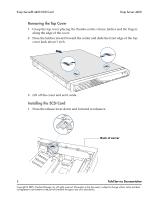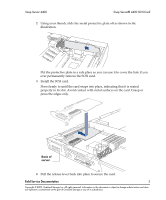Adaptec 5325301508 Instruction Manual - Page 1
Adaptec 5325301508 - Snap Server 4400 NAS Manual
 |
View all Adaptec 5325301508 manuals
Add to My Manuals
Save this manual to your list of manuals |
Page 1 highlights
Snap Server 4400 Snap Server® 4400 SCSI Card These instructions explain how to install a SCSI card on the Snap Server 4400. Shutting Down the Server Caution Shut down the server before you make any repairs. Improper shutdown may lead to loss of data or physical harm. 1 To start the shutdown process, press the power button on the front of the server. The green power LEDs remains lit until the shutdown process is complete. Do not disconnect the AC power cord while the LED remains lit. Power button 2 After the power LED is off, disconnect the AC power cord from the back of the server. 3 If you need to remove the server from a rack to access to the back panel, disconnect the Ethernet cable(s). Field Service Documentation 1 Copyright © 2009, Overland Storage, Inc. All rights reserved. Information in this document is subject to change without notice and does not represent a commitment on the part of Overland Storage or any of its subsidiaries.