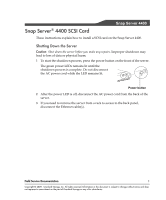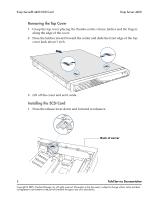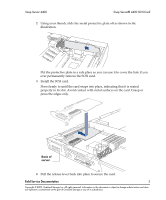Adaptec 5325301508 Instruction Manual - Page 2
Removing the Top Cover, Installing the SCSI Card
 |
View all Adaptec 5325301508 manuals
Add to My Manuals
Save this manual to your list of manuals |
Page 2 highlights
Snap Server® 4400 SCSI Card Snap Server 4400 Removing the Top Cover 1 Grasp the top cover placing the thumbs on the release latches and the fingers along the edge of the cover. 2 Press the latches inward toward the center and slide the front edge of the top cover back about 1 inch. 3 Lift off the cover and set it aside. Installing the SCSI Card 1 Press the release lever down and forward to release it. Back of server 2 Field Service Documentation Copyright © 2009, Overland Storage, Inc. All rights reserved. Information in this document is subject to change without notice and does not represent a commitment on the part of Overland Storage or any of its subsidiaries.

Snap Server® 4400 SCSI Card
Snap Server 4400
2
Field Service Documentation
Copyright © 2009, Overland Storage, Inc. All rights reserved. Information in this document is subject to change without notice and does
not represent a commitment on the part of Overland Storage or any of its subsidiaries.
Removing the Top Cover
1
Grasp the top cover placing the thumbs on the release latches and the fingers
along the edge of the cover.
2
Press the latches inward toward the center and slide the front edge of the top
cover back about 1 inch.
3
Lift off the cover and set it aside.
Installing the SCSI Card
1
Press the release lever down and forward to release it.
Back of server