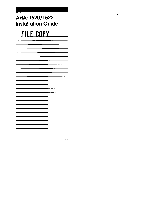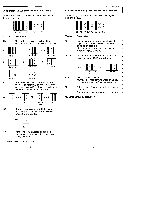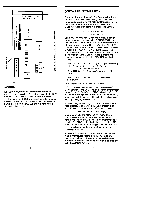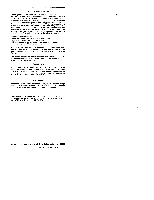Adaptec AHA-1522B Installation Guide
Adaptec AHA-1522B - ISA to SCSI-2 PC Card Manual
 |
UPC - 760884126073
View all Adaptec AHA-1522B manuals
Add to My Manuals
Save this manual to your list of manuals |
Adaptec AHA-1522B manual content summary:
- Adaptec AHA-1522B | Installation Guide - Page 1
AHA-1520/1522 Installation Guide FILE COPY - Adaptec AHA-1522B | Installation Guide - Page 2
counterclockwise. Align the AT I/O Bus Connector on the bottom of the AHA-1520/1522 into this AT slot. Use the screw from the corresponding expansion MO,M1 Use these pin pairs to select which types of messages you want the AHA-1520/1522 to display when you boot your computer. •1. No jumper MO, no - Adaptec AHA-1522B | Installation Guide - Page 3
DC to select the host adapter DMA channel. Only DMA channel 0 is supported. O O DMA 0= O O DC DC Default SP Parity checking disabled. 'denotes default configuration Jumper Block J7 (Floppy Drive Options) - AHA-1522 Only The following diagram shows the default settings of jumper block J7: - Adaptec AHA-1522B | Installation Guide - Page 4
Jumper Block .18 (DMA Request & Acknowledge Channe0 Note that the DMA channel is also controller by jumper block J6. The following diagram shows the default settings of jumper block J8: OOO OOO J8 OOO OOO Pin Pair DR D6 D5 CO DA D6 D5 DO Description DO, DO When jumpers are installed on DO, DO, - Adaptec AHA-1522B | Installation Guide - Page 5
The AHA- driver commands to an existing CONFIG.SYS file, or follow the instructions in the DOS Operations Reference Manual to create a new CONFIG.SYS file. FAILURE TO LOAD ALL THE DEVICE DRIVERS drivers in the CONFIG.SYS file. (Refer to the User's Manual for details or the ASW-1210 Installation Guide - Adaptec AHA-1522B | Installation Guide - Page 6
accordance with the manufacturer's instructions, may cause interference to Resolve Radio-TV Interference Problems.' This booklet is CHANGES The material in this guide is for information only and users. Details are available in the AHA-1520/1522 User's Manual. Questions can be answered via the - Adaptec AHA-1522B | Installation Guide - Page 7
driver commands to an existing CONFIG.SYS file, or follow the instructions in the MS-DOS Operations Reference Manual to create a new CONFIG.SYS file. FAILURE TO LOAD ALL THE DEVICE DRIVERS Problems use and service. Sellers obligations this guide is in the AHA-152X User's Manual. Questions can - Adaptec AHA-1522B | Installation Guide - Page 8
Channel AT Port Address AT BIOS Address FD Controller Data Transfer Mode Enabled 7 Disabled Installed Supplying Enabled 0 11 340h DCOOOH, Enabled Enabled (AHA-1522) PIO To Perform Installation: TURN OFF POWER TO THE SYSTEM AND EXTERNAL EQUIPMENT. Remove the cover of your AT personal computer that

AHA-1520/1522
Installation
Guide
FILE
COPY