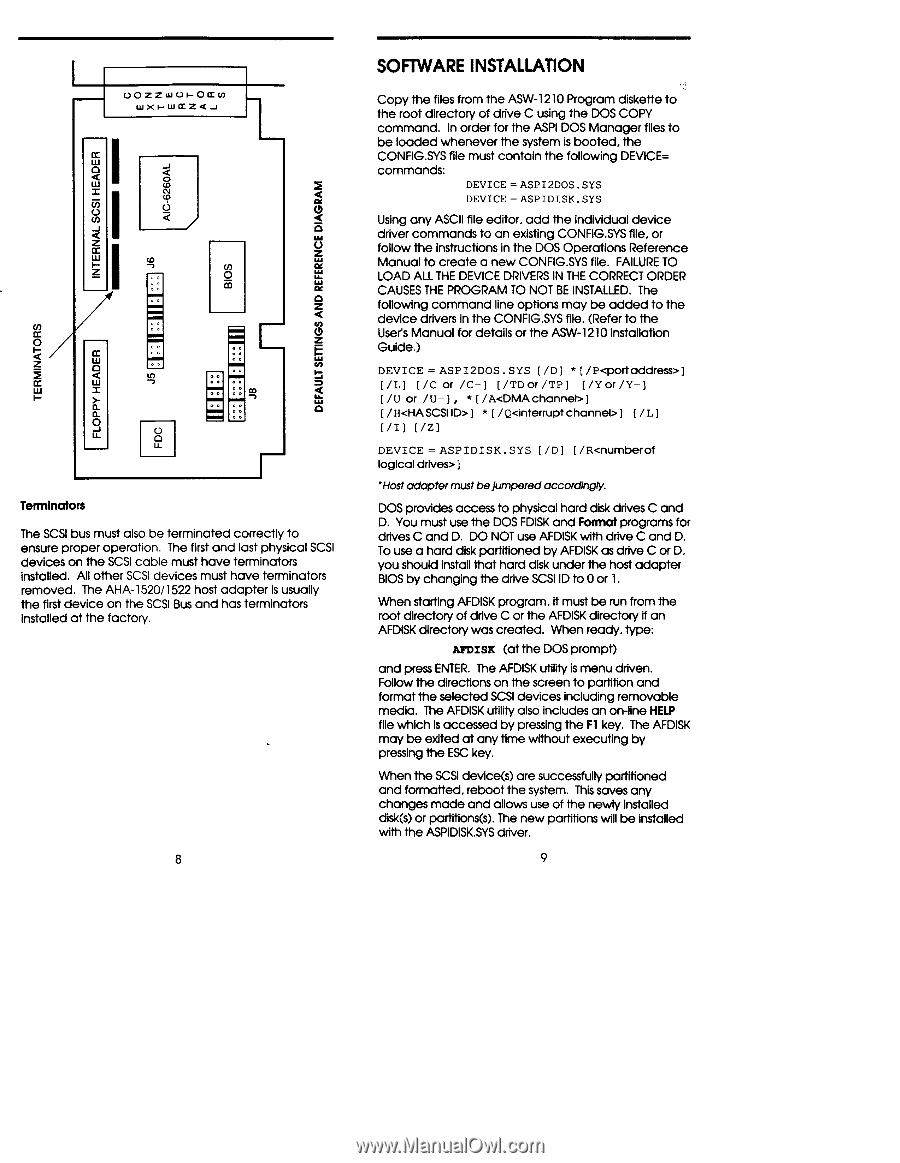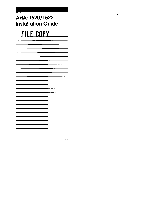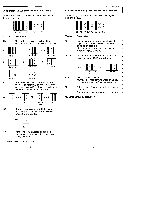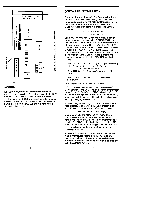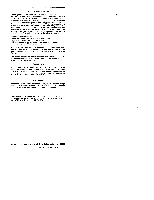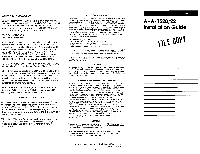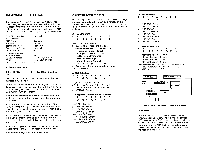Adaptec AHA-1522B Installation Guide - Page 5
Software, Installation
 |
UPC - 760884126073
View all Adaptec AHA-1522B manuals
Add to My Manuals
Save this manual to your list of manuals |
Page 5 highlights
UOZZUJOI-OCCU) LUXI-LUCCZQ -I TERMINATORS INTERNAL SCSI HEADER AIC-6260AL DEFAULT SETTINGS AND REFERENCE DIAGRAM co w 0 w w I a_a_ 0 0 0 U- co E Terminators The SCSI bus must also be terminated correctly to ensure proper operation. The first and last physical SCSI devices on the SCSI cable must have terminators installed. All other SCSI devices must have terminators removed. The AHA-1520/1522 host adapter is usually the first device on the SCSI Bus and has terminators installed at the factory. SOFTWARE INSTALLATION Copy the files from the ASW-1210 Program diskette to the root directory of drive C using the DOS COPY command. In order for the ASPI DOS Manager files to be loaded whenever the system is booted, the CONFIG.SYS file must contain the following DEVICE= commands: DEVICE = ASPI2DOS.SYS DEVICE = ASPIDISK.SYS Using any ASCII file editor, add the individual device driver commands to an existing CONFIG.SYS file, or follow the instructions in the DOS Operations Reference Manual to create a new CONFIG.SYS file. FAILURE TO LOAD ALL THE DEVICE DRIVERS IN THE CORRECT ORDER CAUSES THE PROGRAM TO NOT BE INSTALLED. The following command line options may be added to the device drivers in the CONFIG.SYS file. (Refer to the User's Manual for details or the ASW-1210 Installation Guide.) DEVICE = ASP I2DOS . SYS [/D] * [ip] [IL] [IC or IC-] [/TDor/TP] [/Yor /Y-] [ /U or /U- ] , *[ /A] [ / H ] * [ /Q ] [ /L] [/I] [/Z] DEVICE = ASP IDISK. SYS [ID] [ /R] 'Host adapter must be jumpered accordingly. DOS provides access to physical hard disk drives C and D. You must use the DOS FDISK and Format programs for drives C and D. DO NOT use AFDISK with drive C and D. To use a hard disk partitioned by AFDISK as drive C or D, you should install that hard disk under the host adapter BIOS by changing the drive SCSI ID to 0 or 1. When starting AFDISK program, it must be run from the root directory of drive C or the AFDISK directory if an AFDISK directory was created. When ready, type: AFDISIC (at the DOS prompt) and press ENTER. The AFDISK utility is menu driven. Follow the directions on the screen to partition and format the selected SCSI devices including removable media. The AFDISK utility also includes an on-line HELP file which Is accessed by pressing the F1 key. The AFDISK may be exited at any time without executing by pressing the ESC key. When the SCSI device(s) are successfully partitioned and formatted, reboot the system. This saves any changes made and allows use of the newly installed disk(s) or partitions(s). The new partitions will be installed with the ASPIDISK.SYS driver. 9