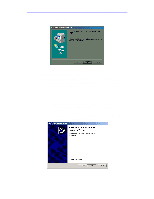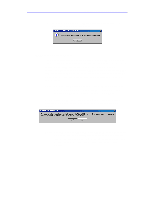Adaptec USBXchange User Guide - Page 13
Unlike Windows 98 SE and Windows 2000, Windows 98 does - windows 7
 |
UPC - 760884136256
View all Adaptec USBXchange manuals
Add to My Manuals
Save this manual to your list of manuals |
Page 13 highlights
User's Guide: USBXchange • 13 6 A Windows dialog box will appear when you have successfully uninstalled the USBXchange driver: USBXchange Power Supply The USBXchange receives its power from either the termination power line of attached SCSI devices or, if not present, the power is automatically switched to the USB bus. In some cases, especially when using unpowered USB hubs and the attached SCSI devices do not supply SCSI termination power, the USB bus cannot supply the needed power for the USBXchange to operate. In these cases, you may need an external DC power supply. Note: Adaptec strongly recommends that you plug the USBXchange directly into a USB port on your system. If you must connect through a USB hub, use only a self-powered USB hub. With Windows 98 SE and Windows 2000, you will receive an error message if the USBXchange is not supplied with enough power to operate. Note: Unlike Windows 98 SE and Windows 2000, Windows 98 does not provide an applicable error message to notify you of a potential termination power problem. By following the recommendations on page 14 however, you should still be able to correct the problem.