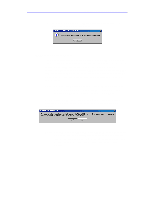Adaptec USBXchange User Guide - Page 18
driver for either Mass Storage devices or Other Peripherals. Mass Storage - storage controller
 |
UPC - 760884136256
View all Adaptec USBXchange manuals
Add to My Manuals
Save this manual to your list of manuals |
Page 18 highlights
User's Guide: USBXchange • 18 Using USBXchange Switcher USBXchange Switcher is a control panel which allows you to use your driver for either Mass Storage devices or Other Peripherals. Mass Storage devices include devices such as hard disks, magneto-optical (MO) devices, CD-ROMS, Zip drives, and Jaz drives. Other Peripherals include devices such as scanners, printers, DVD-RAM, CD-R/W devices, etc. Warning: Make sure the USBXchange is set to the appropriate mode for the current SCSI peripheral being used. Use of the incorrect setting could cause problems such as crashes, or in extreme cases, data loss or corruption. Note: When using Mass Storage, a DVD-RAM drive will appear as a CD-ROM device and you will not be able to record to it. These are the steps to using USBXchange Switcher: 1 To start the USBXchange Switcher application, double-click on the icon located in the Control Panels folder in the System folder. 2 Select the USBXchange Mode, depending on the device you want to use. 3 Press the Restart button to save the settings and restart your system. 4 Press the Cancel button to quit the control panel without saving your setting. 5 Using the Quit Menu option or Command-Q will quit the control panel without saving your setting.