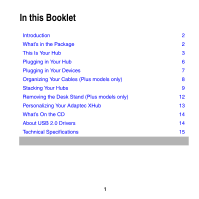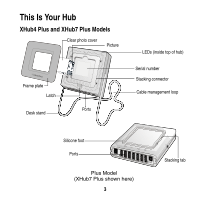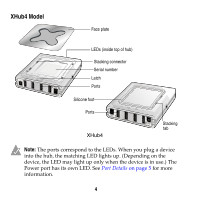Adaptec XHub7 Quick Start Guide - Page 5
XHub4 Model, Port Details
 |
UPC - 760884138472
View all Adaptec XHub7 manuals
Add to My Manuals
Save this manual to your list of manuals |
Page 5 highlights
XHub4 Model Face plate LEDs (inside top of hub) Stacking connector Serial number Latch Ports Silicone foot Ports XHub4 Stacking tab Note: The ports correspond to the LEDs. When you plug a device into the hub, the matching LED lights up. (Depending on the device, the LED may light up only when the device is in use.) The Power port has its own LED. See Port Details on page 5 for more information. 4

4
XHub4 Model
XHub4
Note:
The ports correspond to the LEDs. When you plug a device
into the hub, the matching LED lights up. (Depending on the
device, the LED may light up only when the device is in use.) The
Power port has its own LED. See
Port Details
on page 5
for more
information.
Face plate
Ports
Stacking connector
Latch
LEDs (inside top of hub)
Ports
Silicone foot
Stacking
tab
Serial number