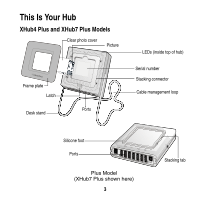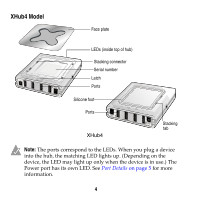Adaptec XHub7 Quick Start Guide - Page 9
Organizing Your Cables (Plus models only
 |
UPC - 760884138472
View all Adaptec XHub7 manuals
Add to My Manuals
Save this manual to your list of manuals |
Page 9 highlights
Organizing Your Cables (Plus models only) You can use the cable management loop in the desk stand to help you keep your device cables organized. (The picture shows the cable management loop in action.) The cable loop holds up to 14 device cables neatly in place. Follow the pictures below to organize your cables using the cable management loop. Step 2: Pull cable up through opening into the cable management loop. . Step 1: Plug in device cable. Unplugged cables remain secured in cable management loop. Cable Management Using the Desk Stand (Plus models only) 8

8
Organizing Your Cables (Plus models
only
)
You can use the cable management loop in the desk stand to help you
keep your device cables organized. (The picture shows the cable
management loop in action.) The cable loop holds up to 14 device cables
neatly in place.
Follow the pictures below to organize your cables using the cable
management loop.
Cable Management Using the Desk Stand (Plus models
only
)
Pull cable up through opening
.
Unplugged cables remain
secured in cable management loop.
Step 1:
Plug in device cable.
Step 2:
into the cable management loop.