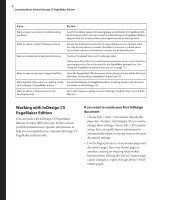Adobe 17510676 User Guide - Page 6
Working with InDesign CS Maker Edition, If you want to create your first InDesign document
 |
UPC - 718659348397
View all Adobe 17510676 manuals
Add to My Manuals
Save this manual to your list of manuals |
Page 6 highlights
2 Learning About Adobe InDesign CS PageMaker Edition If you . . . Try this . . . Want answers to common troubleshooting questions Search the Adobe Support Knowledgebase and InDesign CS PageMaker Edition Top Issues, which you can access from the InDesign CS PageMaker Edition support Web site at www.adobe.com/support/products/indesign.html. Want to obtain in-depth InDesign training Browse the Adobe Press materials at www.adobepress.com (English only). For step-by-step lessons, consider the Adobe Classroom in a Book series. For in-depth reference information, consider the Real World series. Want a complete list of keyboard shortcuts • Look at "Keyboard Shortcuts" in InDesign Help. • Generate a list of shortcuts, including any keystrokes you've customized.You can also generate a list of shortcuts for the PageMaker keyboard set. (See "Using the PageMaker keyboard shortcut set" on page 73.) Want to import and export tagged text files Open the Tagged Text.PDF document, which is located in the Adobe Technical Info folder on the Adobe PageMaker Plug-in Pack CD. Want detailed information on creating scripts Access the InDesign CS PageMaker Edition Scripting Guide in the Technical with InDesign CS PageMaker Edition Info folder on the InDesign CD. Want to obtain technical resources for developing tools Go to http://partners.adobe.com/asn/indesign/ (English only) on the Adobe Web site. Working with InDesign CS PageMaker Edition You can work with InDesign CS PageMaker Edition in many different ways. In this section, you'll find directions to specific information to help you accomplish some common InDesign CS PageMaker Edition tasks. If you want to create your first InDesign document • Choose File > New > Document. Specify the page size, columns, and margins. If you want to change these settings, choose File > Document Setup. You can enable layout adjustment to automatically adjust your page items to the new document settings. • Use the Pages palette to create master pages and document pages. Base one master page on another, creating an ongoing relationship between them. Editing the "parent" master page causes changes to ripple through all the "child" master pages.