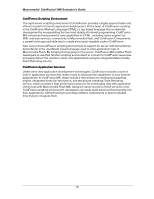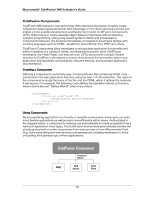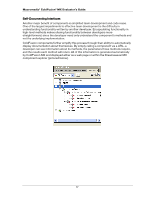Adobe 38000827 Evaluator Guide - Page 12
An Introduction To Building Applications With, Coldfusion Mx
 |
UPC - 718659577186
View all Adobe 38000827 manuals
Add to My Manuals
Save this manual to your list of manuals |
Page 12 highlights
Macromedia® ColdFusion® MX Evaluator's Guide AN INTRODUCTION TO BUILDING APPLICATIONS WITH COLDFUSION MX Building data-driven websites and applications with ColdFusion MX is very intuitive for developers familiar with web languages such as HTML and JavaScript. The ColdFusion server scripting environment is easy to learn and provides a highly productive way to build powerful Internet applications. How ColdFusion MX Applications Work To understand how ColdFusion MX works, it is necessary to understand how websites function in general, A website is a collection of files that reside on a server. The web server handles requests for those files. When a web browser requests a static web page such as an HTML page, the web server locates the file in the file system and then sends it back to the browser for display. By contrast, when a browser requests a ColdFusion page (indicated by a .cfm extension), the ColdFusion MX environment dynamically constructs the page before delivering it to the web server. The diagram below shows how ColdFusion works when a web browser invokes a ColdFusion page. HTTP Request 1 Web Browser 5 Web page Client Internet or Intranet Network 2 Web Server 4 CF Page Databases E-mail ColdFusion MX Directories 3 File System Web page COM/EJB Web Services Server When a user clicks hypertext link on a page, the web browser sends an HTTP request to the web server. If the requested page is a ColdFusion page, the web server then passes the request for processing to ColdFusion. ColdFusion then processes the CFML in the page. Based on the CFML, the server may interact with database servers, the file system, mail servers, and potentially other applications and systems. As it processes the CFML instructions, ColdFusion dynamically generates output that is returned to the client via the web server. The output from ColdFusion can be HTML, WML, XML, and even application-specific content, such as data for Flash or desktop applications such as Microsoft Excel. Building ColdFusion MX Applications While developers can write the tags and scripts in a ColdFusion MX application using any text editor, the integrated support in the Dreamweaver MX environment makes it the ideal tool for working with ColdFusion, Using Dreamweaver MX, developers create applications by building pages that combine ColdFusion server scripting with HTML and 12