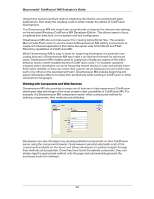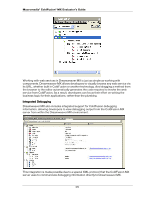Adobe 38000827 Evaluator Guide - Page 24
Remoting capabilities of ColdFusion MX.
 |
UPC - 718659577186
View all Adobe 38000827 manuals
Add to My Manuals
Save this manual to your list of manuals |
Page 24 highlights
Macromedia® ColdFusion® MX Evaluator's Guide Using these powerful prebuilt objects, beginning developers can quickly build basic applications, then study the resulting code to better master the details of ColdFusion development. The Dreamweaver MX site wizard also automatically configures the relevant site settings on the included Windows ColdFusion MX Developer Edition. This allows users to focus on getting their sites built, not on system and tool configuration. Dreamweaver MX also provides support for creating ActionScript files. This enables Macromedia Flash users to use the powerful Dreamweaver MX editing environment to create rich Internet applications that utilize the server-side ActionScript and Flash Remoting capabilities of ColdFusion MX. While Dreamweaver MX is easy to learn for beginning developers, the powerful new coding features in Dreamweaver MX also make it an ideal environment for advanced users. Dreamweaver MX enables users to customize virtually any aspect of the editor behavior and to create reusable blocks of ColdFusion code. For example, using the snippets panel, developers can store frequently reused blocks of code and quickly insert them when needed, or they can create their custom server behaviors for use in their own work or by others in the development team. Dreamweaver MX enables beginning and expert developers alike to increase their productivity while working in ColdFusion or other development languages. Working with Components and Web Services Dreamweaver MX also provides a unique set of features to help experienced ColdFusion developers take advantage of the most powerful new capabilities in ColdFusion MX. For example, the Dreamweaver MX component creator offers a structured method for defining components, their methods and attributes. Developers can also introspect any already published components on their ColdFusion server using the component browser. Dreamweaver automatically builds a list of the components available on the server and allows developers to quickly navigate through their methods and properties. Once they have found the desired component, they can simply drag the appropriate method onto the page and automatically generate the necessary code for invoking it. 24