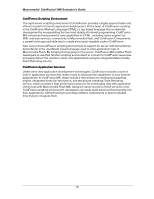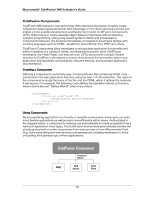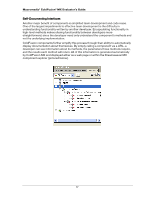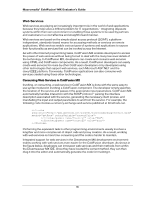Adobe 38000827 Evaluator Guide - Page 15
ColdFusion Scripting Environment, ColdFusion Application Services
 |
UPC - 718659577186
View all Adobe 38000827 manuals
Add to My Manuals
Save this manual to your list of manuals |
Page 15 highlights
Macromedia® ColdFusion® MX Evaluator's Guide ColdFusion Scripting Environment The rapid server scripting environment in ColdFusion provides a highly approachable and efficient model for Internet application development. At the heart of ColdFusion scripting is the ColdFusion Markup Language (CFML), a tag-based language that accelerates development by encapsulating the low-level details of Internet programming. ColdFusion MX introduces many powerful new capabilities to CFML, including native support for XML and web services, connectivity to Macromedia Flash, and ColdFusion Components, a powerful yet approachable way to create structured, reusable code in ColdFusion. Also new to the ColdFusion scripting environment is support for server-side ActionScript. ActionScript is the JavaScript-based language used to write application logic in Macromedia Flash. By bringing this language to the server, ColdFusion MX enables Flash developers to use their familiar scripting environment to connect to ColdFusion resources and easily deliver the results to client-side applications using the integrated Macromedia Flash Remoting service. ColdFusion Application Services Unlike other web application development technologies, ColdFusion includes a suite of built-in application services that make it easy to add powerful capabilities to your Internet applications. In ColdFusion MX, these include a new enhanced charting and graphing engine, integrated Verity full-text search, and the ground-breaking Flash Remoting service, which provides a high performance protocol for exchanging data with application clients built with Macromedia Flash MX. Using the native access to these services in the ColdFusion scripting environment, developers can easily build advanced functionality into their applications, without having to purchase addition components or spend valuable time trying to integrate them. 15