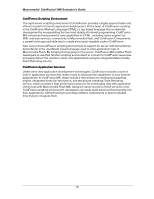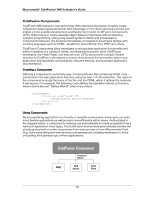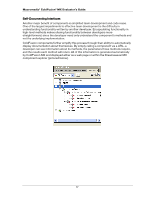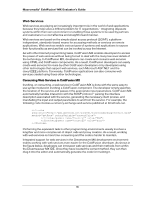Adobe 38000827 Evaluator Guide - Page 17
Self-Documenting Interfaces
 |
UPC - 718659577186
View all Adobe 38000827 manuals
Add to My Manuals
Save this manual to your list of manuals |
Page 17 highlights
Macromedia® ColdFusion® MX Evaluator's Guide Self-Documenting Interfaces Another major benefit of components is simplified team development and code reuse. One of the largest impediments to effective team development is the difficulty in understanding functionality written by another developer. Encapsulating functionality in high-level methods makes sharing functionality between developers more straightforward, since the developer need only understand the component's methods and not the underlying implementation. ColdFusion components further simplify this process through their ability to automatically display documentation about themselves. By simply calling a component via a URL, a developer can see information about its methods, the parameters those methods require, and the results each method will return. All of this information is generated automatically by ColdFusion MX and displayed either as a web page or within the Dreamweaver MX component explorer (pictured below). 17