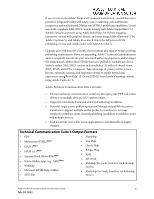Adobe 65030083 Reviewer's Guide - Page 2
Technical Communication Suite 4 Output Formats, Adobe Captivate® 6 - acrobat
 |
UPC - 883919170619
View all Adobe 65030083 manuals
Add to My Manuals
Save this manual to your list of manuals |
Page 2 highlights
If you are new to the Adobe® Technical Communication Suite 4, you will discover a powerful, integrated toolkit with single-source authoring, rich multimedia integration, and multichannel, Multiscreen HTML5 publishing capabilities. Create standards-compliant XML/DITA content natively with Adobe FrameMaker® 11. Publish virtually anywhere using Adobe RoboHelp® 10. Deliver engaging, interactive content with graphics, demos, and more using Adobe Illustrator® CS6, Adobe Captivate® 6, and Adobe Presenter 8. Enjoy the full power of PDF publishing, review, and collaboration with Adobe Acrobat X. Upgrade users will discover a wealth of new features that support today's evolving publishing requirements. If you are upgrading, Adobe® Technical Communication Suite 4 completely transforms your structured authoring experience and leverages the multichannel, Multiscreen HTML5 format to publish to virtually any device. Natively author XML/DITA content in FrameMaker® 11 with role-based views, XSLT, XPath, and DITA 1.2 support. Take advantage of screen profiles, screen layouts, automatic resizing, and responsive design to enable myriad user experiences using RoboHelp® 10. Create HTML5-based mobile learning content using Adobe Captivate® 6. Adobe Technical Communication Suite 4 provides: • Efficient technical communication workflows that span print, PDF, and online delivery on multiple devices, in 17 output formats. • Support for standards-based and structured authoring workflows. • Powerful single-source publishing features. Manage and publish document variations to support multiple similar products or audiences. Leverage standards-compliant, multi-channel publishing capabilities to publish to print and multiple devices. • Link document source files across applications to automatically propagate changes. Technical Communication Suite 4 Output Formats • PDF • FlashHelp • Multiscreen HTML5New! • EPUB 3New! • EPUB 2.0.1New! • Amazon Book (Mobi/KF8)New! • Native Mobile Apps (e.g., APK)New! • WebHelp • Microsoft HTML Help (CHM) • AIR Help • Java Help • Oracle Help • Eclipse Help • XML • MS Word • WebHelp Pro (with Analytics via RoboHelp Server) • FlashHelp Pro (with Analytics via RoboHelp Server) Adobe Technical Communication Suite Reviewer's Guide 2 July 10, 2012