Airlink AWLL3055 User Manual - Page 12
Current Network Information, More Setting
 |
View all Airlink AWLL3055 manuals
Add to My Manuals
Save this manual to your list of manuals |
Page 12 highlights
Current Network Information: Displays the network information of the wireless router/access point that the USB adapter is currently connected to. More Setting: Click on this button to access the USB adapter's configuration settings, including WEP and WPA encryption settings. 12
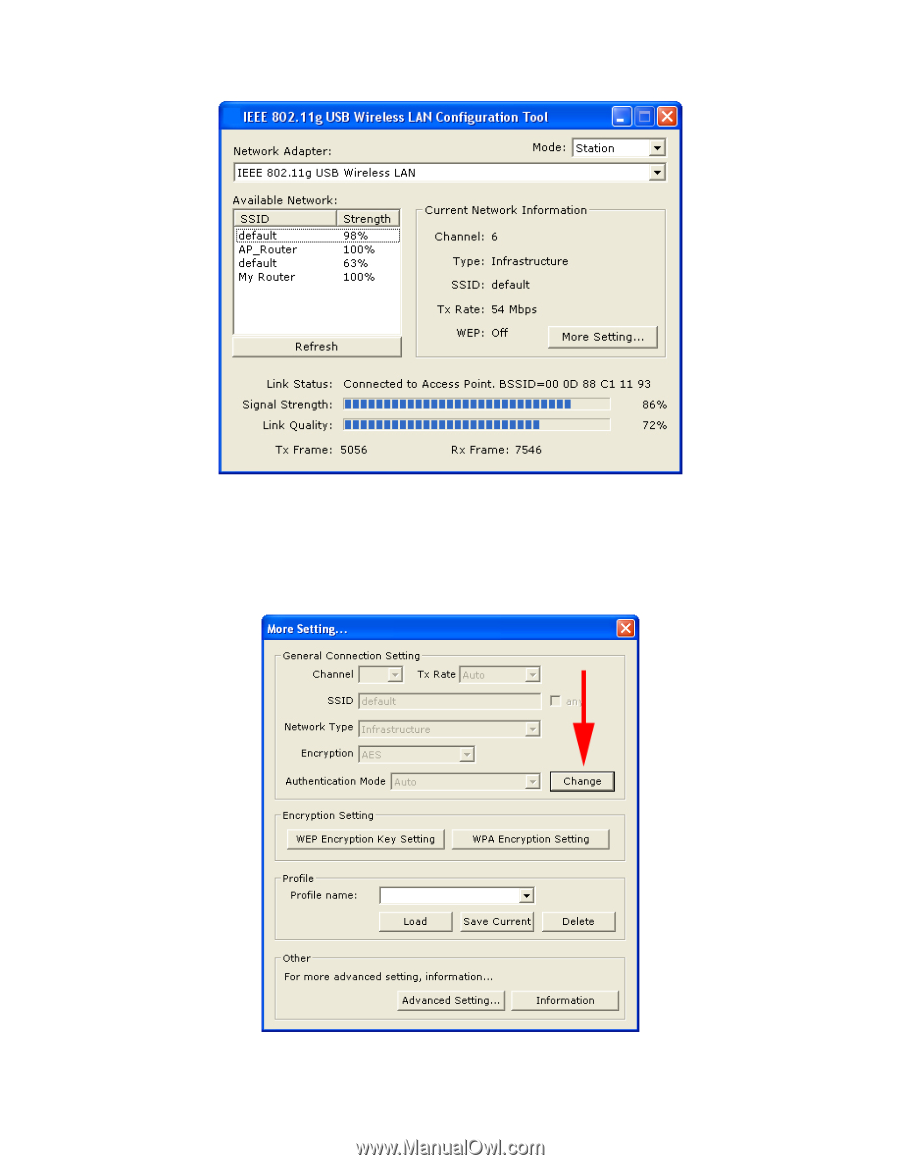
12
Current Network Information
: Displays the network information of the wireless
router/access point that the USB adapter is currently connected to.
More Setting
: Click on this button to access the USB adapter’s configuration settings,
including WEP and WPA encryption settings.














