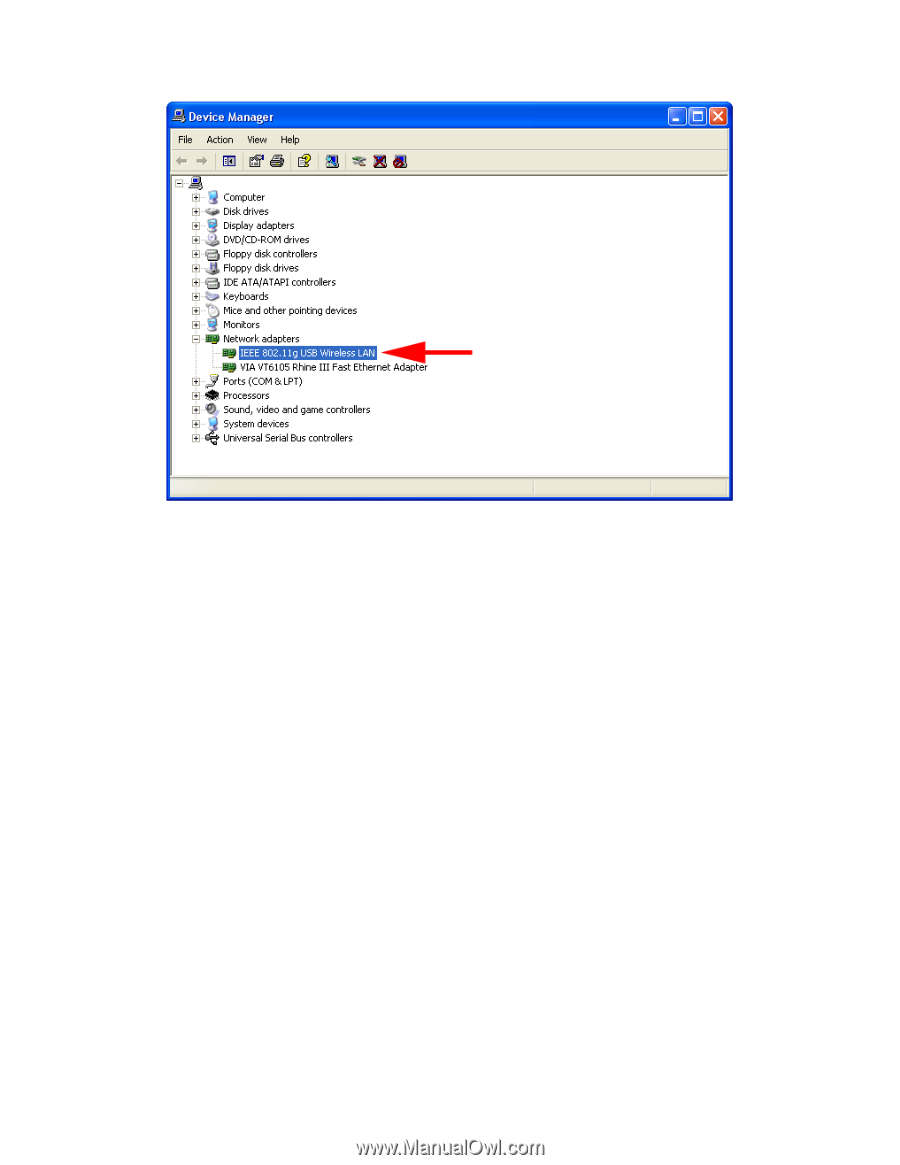Airlink AWLL3055 User Manual - Page 25
Network adapters, IEEE 802.11g USB Wireless LAN, Refresh, Start, winipcfg, Release, Renew, 168.x.y - 802 11g usb adapter
 |
View all Airlink AWLL3055 manuals
Add to My Manuals
Save this manual to your list of manuals |
Page 25 highlights
Expand Network adapters and you should see IEEE 802.11g USB Wireless LAN. If there is no yellow question mark or exclamation mark, the driver is installed properly. B. If you do not see your wireless router/access point in the Available Network list, reset your wireless router/access point and click on Refresh. C. If WEP is ON, it means that the wireless router/access point has encryption enabled. Be sure to set the identical encryption settings on the USB adapter's utility as well. D. If the adapter has adequate signal strength and link quality, but cannot access the Internet, verify that you are able to obtain an IP address from your wireless router/access point. For Windows 98SE/ME Step 1 Go to Start, Run, type winipcfg and click OK. Step 2 Select the adapter from the drop-down menu and click Release. Step 3 After the IP address is released, click Renew. You should get an IP address like 192.168.x.y (where x and y are unique numbers assigned by your wireless router/access point). If you don't get an IP address, reset the wireless router/access point and then try Renew again. For Windows 2000/XP 25