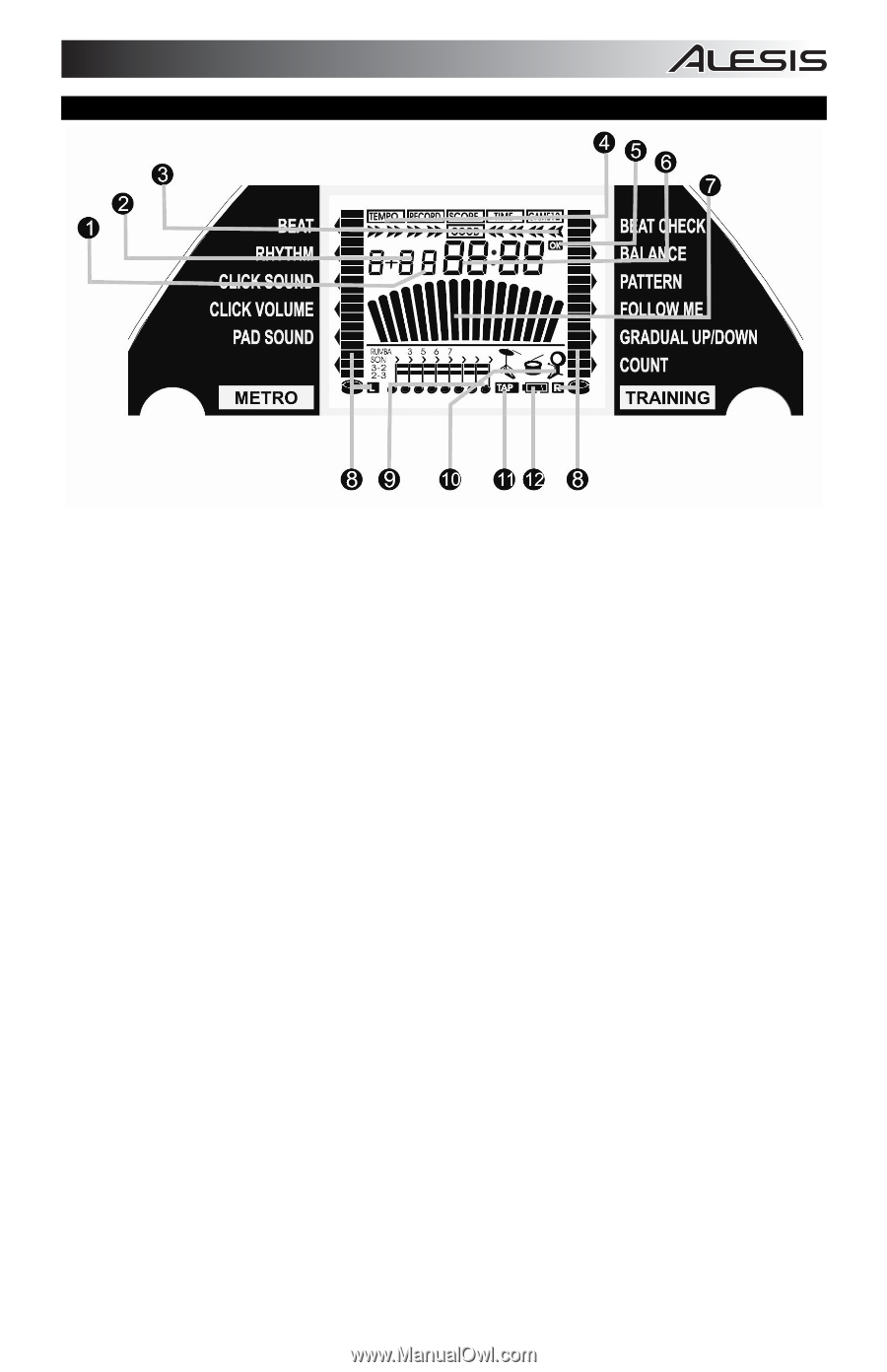Alesis E-Practice Pad Quick Start Guide - Page 5
Lcd Features, Game Note Display - e drum practice pad
 |
View all Alesis E-Practice Pad manuals
Add to My Manuals
Save this manual to your list of manuals |
Page 5 highlights
LCD FEATURES 1. BEAT COUNT - Displays the count of the current beat (1-9). 2. BEAT TYPE - Displays the number of beats the metronome will count. (See BEAT under CHANGING PARAMETERS.) 3. BEAT CHECK - When playing along to a pattern, the closer the lit arrows are to the center, the more accurate your timing is. When "GOOD" is lit, the timing of your strokes is accurate. 4. MODE INDICATOR - Displays the currently selected mode: Tempo, Record, Score, Timer, or Game. (See OTHER MODES.) 5. GAME OK ICON - In Game Mode ("GAME2"), "OK" will appear when your score is greater than 60, indicating the pattern will change to one of greater difficulty. 6. PARAMETER DISPLAY - Displays the current parameter values (tempo, score, etc.). 7. METRONOME NEEDLE - Moves left and right in time with the current tempo. During the "Balance" exercise, this area becomes a meter, measuring the force of each hit of the pad. During the "Count" exercise, this area becomes a meter, indicating the time remaining or the number of hits remaining. (See TRAINING MODE.) 8. GAME NOTE DISPLAY - While in Game Mode, horizontal bars on the left and right edges of the LCD will prompt you to hit the pad. (See GAME MODE under OTHER MODES.) 9. RHYTHM INDICATOR - Displays the current rhythmic figure. (See RHYTHM under CHANGING PARAMETERS.) 10. TRIGGER ICONS - Indicates the available triggers you can use while playing and when they are struck. A snare drum icon (representing the pad) will always be shown. If you have connected a hi-hat or kick drum trigger, these icons will be displayed. 11. TAP ICON - Displays after the TEMPO / TAP button is held for three seconds. Strike the pad four times at the tempo you wish to enter. 12. BATTERY LEVEL - Indicates the remaining battery life of the E-Practice Pad. 3