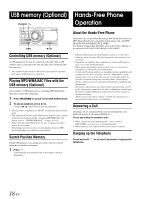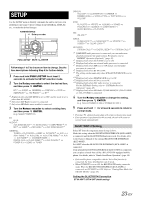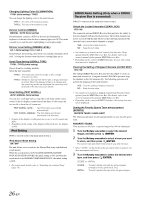Alpine CDA-118M Om Cda-118m English - Page 24
Setting the Treble Control, Adjusting the High Pass Filter
 |
UPC - 793276711663
View all Alpine CDA-118M manuals
Add to My Manuals
Save this manual to your list of manuals |
Page 24 highlights
Setting the Bass Center Frequency 3-3 Turn the Rotary encoder to select the desired bass center frequency, and then press /ENTER. 60 (Hz) 80 (Hz) 100 (Hz) 120 (Hz) 60 (Hz) Emphasizes the displayed bass frequency ranges. 4 Press to return to normal mode. • If no operation is performed for 60 seconds, the unit will return to normal mode automatically. • If is pressed during setting, the unit returns to the previous item. • The function is inoperable when DEFEAT is set to ON. *2 The adjustment can also be made by pressing IMPRINT. Refer to "Adjusting Subwoofer/Bass/Treble/Balance (Between Left and Right)/Fader (Between Front and Rear)/Loudness/Defeat" (page 20). Setting the Treble Control You can change the Treble Frequency emphasis to create your own tonal preference. For this unit, the following setting can be made only when the IMPRINT audio processor (PXA-H100) is not connected. 1 Press and hold AUDIO for at least 2 seconds to activate the AUDIO selection mode. 2 Turn the Rotary encoder to select the TREBLE Adjustment mode, and then press /ENTER. SUBW SUBW SYSTEM*1 HPF SUBW BASS TREBLE *1 Displayed only when subwoofer is ON. Setting the Treble Level 3-1*2Turn the Rotary encoder to select the desired treble level (-7~+7), and then press /ENTER. You can emphasize the treble level. Setting the Treble Center Frequency 3-2 Turn the Rotary encoder to select the desired treble center frequency, and then press /ENTER. 10.0 kHz 12.5 kHz 15.0 kHz 17.5 kHz 10.0 kHz Emphasizes the displayed treble frequency ranges. 4 Press to return to normal mode. • If no operation is performed for 60 seconds, the unit will return to normal mode automatically. • If is pressed during setting, the unit returns to the previous item. • The function is inoperable when DEFEAT is set to ON. *2 The adjustment can also be made by pressing IMPRINT. Refer to "Adjusting Subwoofer/Bass/Treble/Balance (Between Left and Right)/Fader (Between Front and Rear)/Loudness/Defeat" (page 20). Adjusting the High Pass Filter The High Pass Filter on this unit can be adjusted to suit your personal taste. For this unit, the following setting can be made only when the IMPRINT audio processor (PXA-H100) is not connected. 1 Press and hold AUDIO for at least 2 seconds to activate the AUDIO selection mode. 2 Turn the Rotary encoder to select the HPF Adjustment mode, and then press /ENTER. SUBW SUBW SYSTEM*1 HPF SUBW BASS TREBLE *1 Displayed only when subwoofer is ON. 3 Turn the Rotary encoder to select the desired HPF frequency, and then press /ENTER. OFF 60 (Hz) 80 (Hz) 100 (Hz) 4 Press to return to normal mode. • If no operation is performed for 60 seconds, the unit will return to normal mode automatically. • If is pressed during setting, the unit returns to the previous item. • The function is inoperable when DEFEAT is set to ON. 22-EN