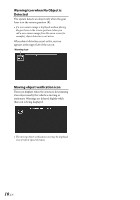Alpine HCE-C300R Owners Manual - Page 13
Camera Image
 |
UPC - 793276401847
View all Alpine HCE-C300R manuals
Add to My Manuals
Save this manual to your list of manuals |
Page 13 highlights
Camera Image With HCE-C300R, you can select and switch image configurations. The guidelines display varies with the image configuration. For details on how to switch image configurations, refer to "Camera Operation" (page 15) • The guidelines shown here are for illustrative purposes only. The guidelines in the actual image will be different. Rear View Corner View Panorama View (180°) Corner View Ground View: Displays an image down to the lower section of the car. Use this to determine the car's position in relation to the curb, etc. Corner View: Displays a divided image left and right of centre. Use this mainly when checking the left and right directional view. Ground View Panorama View: Displays a general perspective of what is behind the car. Use this when you want to view a wider than normal area behind the car. Rear View: Displays what is directly behind the car. Use this when reversing into a parking space, for example. • No guidelines appear in Corner View. • The rearview camera image is reversed to have the same perspective as the rearview mirror. However, due to the camera's fisheye lens, there is a distortion of the actual distance as it appears in the display. • Images may not be clearly displayed in the following conditions. This is normal. - In the dark (nighttime, etc.) - The temperature near the lens is high or low. - The camera has water droplets on it or the humidity is high (rainy day, etc.). - Foreign substances (dirt, etc.) are on or around the camera. - Sun light or the light of a headlamp directly enters the camera lens. • The guidelines in the display may not always correspond to actual distances from objects being viewed. Factors such as road surface, number of passengers, load weight, suspension adjustments, etc. can affect the accuracy of the display. Always use visual inspection to verify safe driving conditions of your surroundings. 11-EN