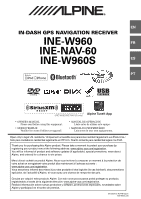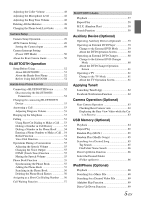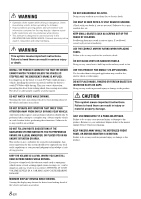Alpine INE-W960 Owner's Manual (english) - Page 4
Setup, Setup Operation, General Setup, Sound Setup, BLUETOOTH Setup - demo mode
 |
View all Alpine INE-W960 manuals
Add to My Manuals
Save this manual to your list of manuals |
Page 4 highlights
Setup Setup Operation General Setup General Setup Operation 30 Text Display Setting 30 Setting the Scroll 30 Format Settings 31 Setting the Menu Language 31 Clock Display Setting 31 Setting Top banner and Bottom banner Display 31 Screen/LED Customize 31 Setting the Brightness of the Backlighting 31 Adjusting the Minimum Level of Backlight 31 Adjusting the Dimmer of Button Lighting at Night 32 Switching the Display Color and Wallpaper Image (Background 32 Visual Setting 32 Switching Display Modes 32 Adjusting Brightness 33 Adjusting Color of Picture 33 Adjusting Image Contrast 33 About INE-W960/INE-NAV-60/ INE-W960S 33 Displaying the Product Information 33 Checking the DivX® Registration 33 Initializing the System 33 Installation Setup 34 Demonstration Setup 34 Setting Demo mode to Off/On 34 Sound Setup Sound Setup Operation 34 Car Specific Sound Setup 35 Setting the MX (Media Xpander 35 Equalizer Presets (EQ Presets 36 Quick Sound Setup 36 Adjusting Bass Level/Treble Level 36 Adjusting the Subwoofer Level 36 Setting the MX (Media Xpander 36 Setting the BASS ENGINE SQ 36 Setting the BASS ENGINE Type 37 Adjusting the BASS ENGINE Level .......... 37 Adjusting the Fader/Balance 37 Adjusting the Time Correction (TCR 37 4-EN Adjusting the Crossover Settings (X-Over 38 Adjusting the Parametric Equalizer Curve (Parametric EQ 38 Other Setting 39 Volume Setting 39 Setting the Volume for Each Source 39 Rear Speaker Setting 39 Turning Subwoofer On/Off 39 Setting the Subwoofer Phase 39 Setting Defeat 39 About Time Correction 40 About the Crossover 41 Source Setup Source Setup Operation 41 Disc Setting 42 Setting of the DVD Menu Language 42 Setting of the Audio Language 42 Setting of the Subtitle Language 42 Changing the Language Setting 42 Changing the Country Code Setting 42 Setting the Rating Level (Parental Lock) .... 42 Setting the TV Screen Mode 43 Radio Setting 43 Setting the TUNER (FM) Tone Quality (Tuner Condition 43 AUX Setting 44 Setting the AUX Mode 44 Setting the Primary AUX Name (AUX Setup 44 SiriusXM Setting (INE-W960/INE-NAV-60 only 44 Managing Artist, Song and Sports Team Alerts 44 Setting the Favorite Sports Team Alerts ...... 45 Setting the Parental Lock 45 Signal Strength Information 46 Setting the App connection method 46 Rear Seat Entertainment Setting 46 Setting the Rear Seat Entertainment System 46 BLUETOOTH Setup BLUETOOTH Setup Operation 47 Displaying BLUETOOTH Information .......... 47 Registering the BLUETOOTH Device 47 Setting the Passcode 48 Selecting the Output Speaker 48