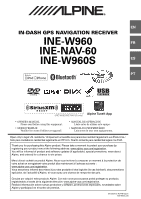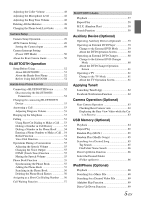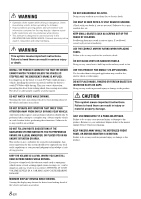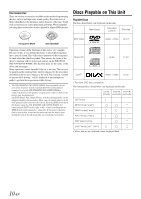Alpine INE-W960 Owner's Manual (english) - Page 6
Installation and, Connections, Pandora, internet radio optional, INE-W960/INE-NAV-60 only
 |
View all Alpine INE-W960 manuals
Add to My Manuals
Save this manual to your list of manuals |
Page 6 highlights
Repeat Play 70 Random Play (Shuffle 70 Random Play (Shuffle Songs 70 Pandora® internet radio (optional) (INE-W960/INE-NAV-60 only) Listening to Pandora 71 "Thumbs" Feedback 71 Searching for a Desired Station 72 Creating a New Station 72 QuickMix 72 Bookmarking a Desired Track or Artist ......... 72 How to Input Characters and Numbers (Keypad 73 SiriusXM Satellite Radio (Optional) (INE-W960/INE-NAV-60 only) Receiving Channels with the SiriusXM Tuner 74 Tuning Channels by Category 74 Changing the Display 75 Checking the SiriusXM Radio ID Number .... 75 Storing Channel Presets 75 Tuning Channels Using Presets 75 Search Function 75 Selecting the Channel Directly 76 Storing the Desired Song/Artist 76 Receiving and Tuning to an Alert 76 Replay Function 77 Parental Control Function 77 Using Jump Memory and Jump Recall Function 77 Information Product Software Update 78 About DVDs 78 List of Language Codes 79 List of Country Codes 80 In Case of Difficulty 82 If this Message Appears 83 Specifications 85 END USER LICENSE AGREEMENT (Microsoft 86 END USER LICENSE AGREEMENT (HERE 87 6-EN Installation and Connections Warning 88 Caution 88 Precautions 88 Installation 89 Connections 92 System Example 94 LIMITED WARRANTY