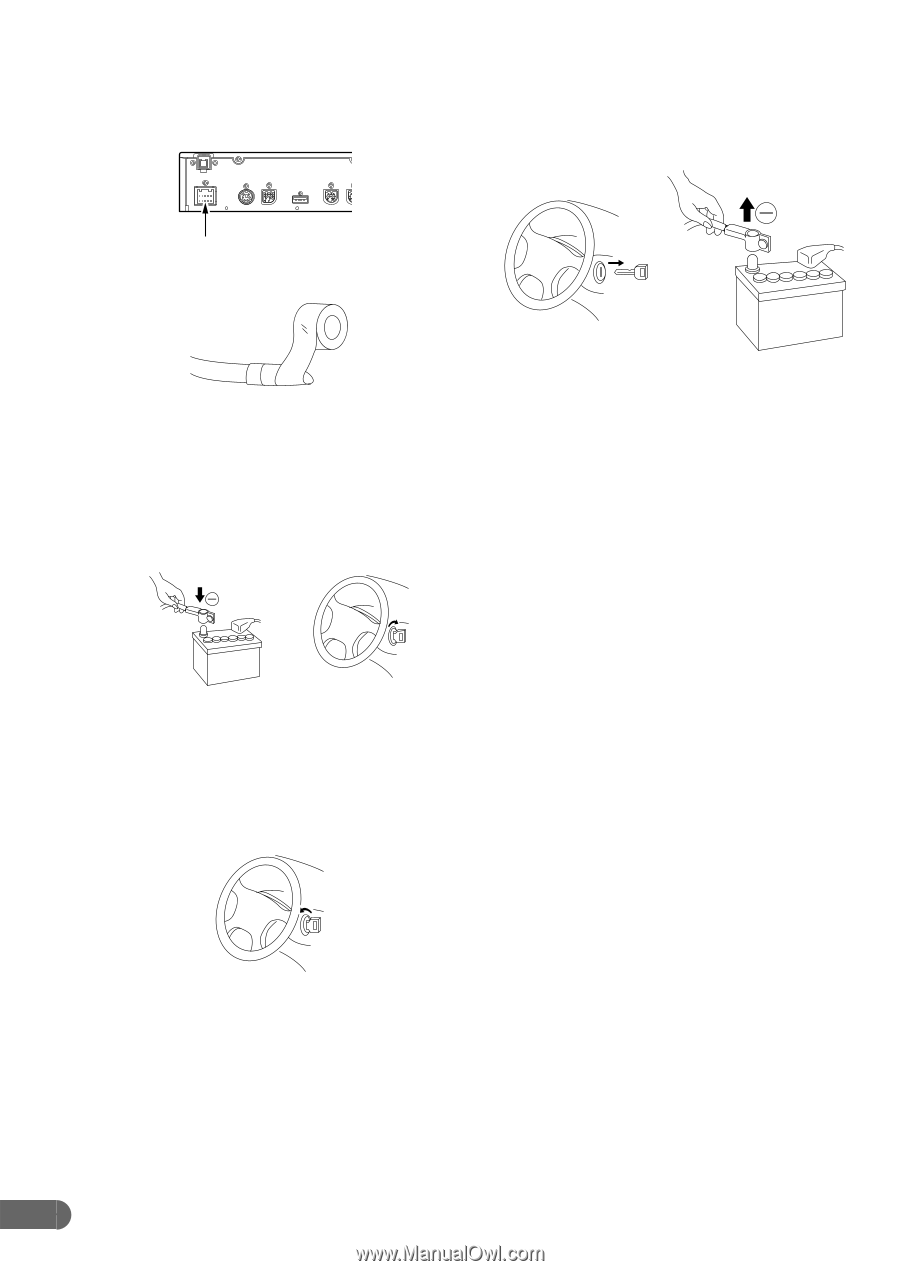Alpine N872A Installation Guide - Page 9
Turn the ignition key to the OFF position - manual
 |
UPC - 793276100139
View all Alpine N872A manuals
Add to My Manuals
Save this manual to your list of manuals |
Page 9 highlights
3 Connect the power lead to this unit. Insert until a click sound is heard. 7 Pull out the ignition key and remove the battery terminal (-) again to begin installation procedure. 4 Wrap electrical tape around end of leads not used. 5 Connect the battery (-) terminal and turn the ignition key to the ACC or ON position. Check to see if operation can be performed properly. (Is the power turned on? Is the illumination turned on?) You can check the language selection menu with the monitor. (Refer to the Owner's Manual for details.) Go to step 6 after checking is completed. ON Note: Before connecting the battery terminal, check the battery voltage using the multimeter and make sure that it registers at least 12V. 6 Turn the ignition key to the OFF position to turn off the power after completion of the check. OFF 8