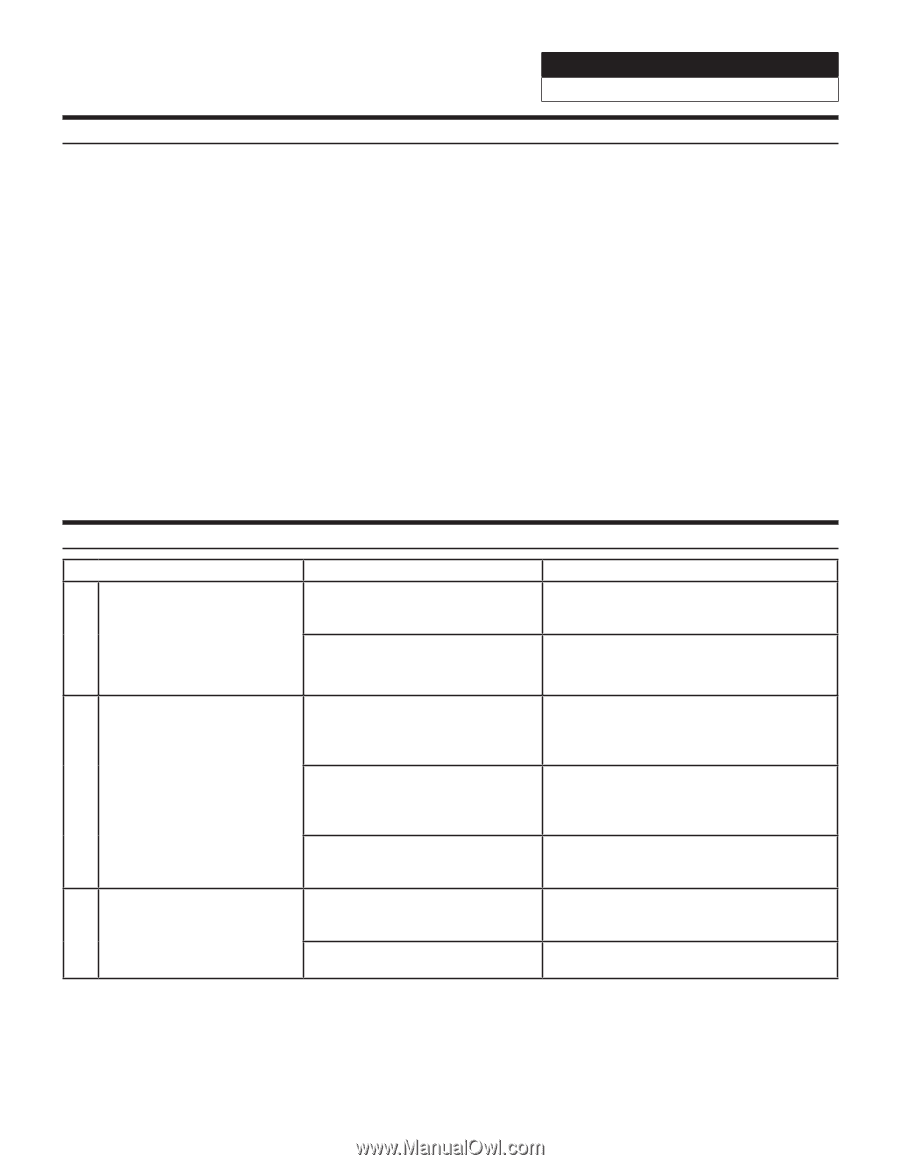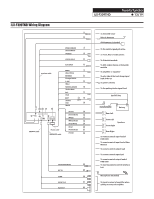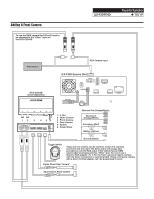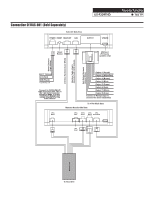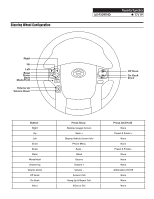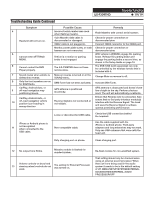Alpine iLX-F309TND Installation Manual - Page 18
Set Up Guide, Troubleshooting Guide
 |
View all Alpine iLX-F309TND manuals
Add to My Manuals
Save this manual to your list of manuals |
Page 18 highlights
Set Up Guide iLX-F309TND Toyota Tundra ˜ 18/19 1 Turn the vehicle's Ignition switch to ACC. 2 Turn ON the iLX-F309TND by pressing any key. 3 Select the user language and press OK. 4 Engage and release the parking brake twice (parking brake on, off, and back on). 5 If a camera is present, turn it ON in the system menu. (MENU/SETUP/SYSTEM/CAMERA/CAMERA SELECT). 6 AUDIO MUTE ON REVERSE- By default, when the vehicle is shifted into reverse the AUDIO will MUTE. If this feature is not desired turn it off in the AUDIO MENU (MENU/SETUP/SOUND/MUTE WHILE BACKING UP). 7 When the KAC-001 (External Accessory Control Module) is present be sure to turn it ON in the SETUP MENU. (MENU/SYSTEM/EXTERNAL ACCESSORIES/EXTERNAL ACCESSORY CTLR). 8 Vehicle information- Set the desired gauge information. (MENU/VEHICLE INFO/GAUGES/CAR SETTINGS). 9 NOTE: For all the product information please download the full owners manual in the support section of the website at www.alpine-usa.com. Troubleshooting Guide Symptom 1 iPhone not working with HDMI. 2 Possible Cause Not using Apple HDMI to Lightning adapter. Didn't plug USB power into a 2A source. Using incorrect HDMI adapter. Remedy Purchase the HDMI to Lightning adapter directly from Apple. Not all 3rd party adapters work the same. Do not plug into the USB from the Alpine head unit. A third party USB adapter will need to be used that is 2A. If the phone has the feature to use an HDMI adapter it must be the one purchased from the manufacturer of the phone, not a third party adapter. Android phone is not working with HDMI. Miracast adapter isn't plugged into a 2A source. Do not plug into the USB from the Alpine head unit. A third party USB adapter will need to be used that is 2A. Miracast adapter has resolution settings that are too high. 3 Incorrect serial number is being iDatalink website says serial used. number is invalid. Serial number may not be in iDatalink database. Plug the adapter into another monitor (for example a television in the home) and reduce the resolution settings. In the iLX-F309TND settings confirm the serial number. MENU/SETUP/GENERAL/ ABOUT. Call ADS at 1-866-427-2999 and verify.