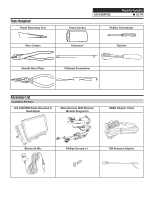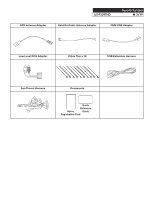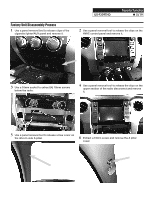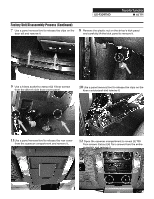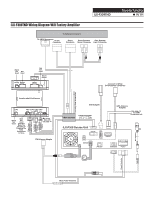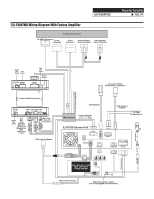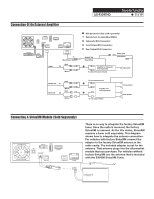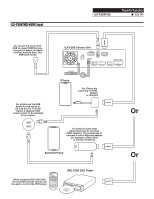Alpine iLX-F309TND Installation Manual - Page 7
Installation Instructions
 |
View all Alpine iLX-F309TND manuals
Add to My Manuals
Save this manual to your list of manuals |
Page 7 highlights
iLX-F309TND Toyota Tundra ˜ 7/19 Installation Instructions 1 Use the included 3mm Phillips screw to mount the microphone next to the eyewear compartment. Note: Be sure to clear the motion path of the sun visor. 2 Route the microphone cable down the driver's A pillar following the factory harness while securing the cable with the provided cable ties. 3 Connect the OBD2 connector cable to the OBD2 port below the driver's side dashboard. 4 Route both the microphone and OBD2 cables to the radio cavity as shown below. 5 Connect the FM, GPS, USB and SAT radio adapters. 6 Connect the main harness to the radio and vehicle following the corresponding system wiring diagram on pages 8 or 9. Note: The Negative (-) battery terminal should remain disconnected until the installation is completed.