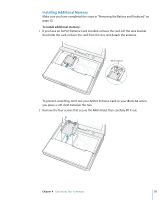Apple Ibook G4 Getting Started - Page 57
Replacing the Keyboard and Battery
 |
UPC - 683728132934
View all Apple Ibook G4 manuals
Add to My Manuals
Save this manual to your list of manuals |
Page 57 highlights
6 Replace the RAM shield and AirPort Extreme Card, if you have one. Now that you've completed installing the memory card, proceed to the next section and "Making Sure Your Computer Recognizes the New Memory" on page 59. Replacing the Keyboard and Battery 1 Replace the keyboard by inserting it at an angle and gently lowering it into place. Chapter 4 Enhancing Your Computer 57
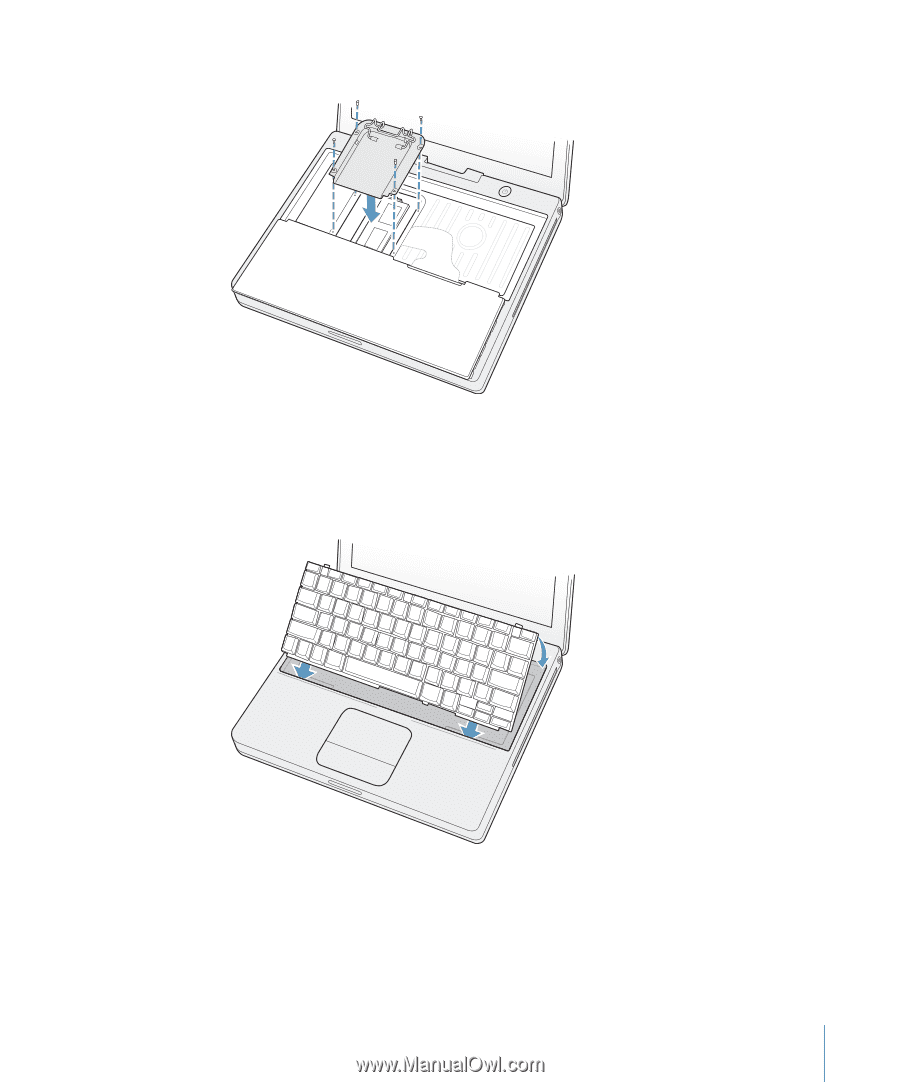
Chapter 4
Enhancing Your Computer
57
6
Replace the RAM shield and AirPort Extreme Card, if you have one.
Now that you’ve completed installing the memory card, proceed to the next section
and “Making Sure Your Computer Recognizes the New Memory” on page 59.
Replacing the Keyboard and Battery
1
Replace the keyboard by inserting it at an angle and gently lowering it into place.