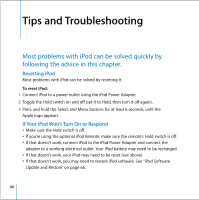Apple MA147LL User Guide - Page 56
Battery States, Rechargeable batteries have a limited number of charge cycles and may
 |
UPC - 885909052417
View all Apple MA147LL manuals
Add to My Manuals
Save this manual to your list of manuals |
Page 56 highlights
Battery States When iPod is not connected to a power source, a battery icon in the top-right corner of the iPod screen shows about how much charge is left. Battery less than 20% charged Battery about halfway charged If iPod is connected to a power source, the battery icon changes to show that the battery is charging or fully charged. Battery charging Battery fully charged You can disconnect and use iPod before it is fully charged. Note: Rechargeable batteries have a limited number of charge cycles and may eventually need to be replaced. Battery life and number of charge cycles vary by use and settings. For more information, go to www.apple.com/batteries. 56 Using iPod

56
Using iPod
Battery States
When iPod is not connected to a power source, a battery icon in the top-right corner of
the iPod screen shows about how much charge is left.
If iPod is connected to a power source, the battery icon changes to show that the
battery is charging or fully charged.
You can disconnect and use iPod before it is fully charged.
Note:
Rechargeable batteries have a limited number of charge cycles and may
eventually need to be replaced. Battery life and number of charge cycles vary by use
and settings. For more information, go to www.apple.com/batteries.
Battery less than 20% charged
Battery about halfway charged
Battery charging
Battery fully charged