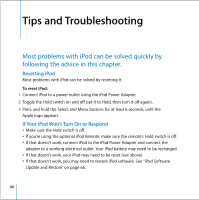Apple MA147LL User Guide - Page 62
If You Connect iPod to Your Computer and Nothing Happens
 |
UPC - 885909052417
View all Apple MA147LL manuals
Add to My Manuals
Save this manual to your list of manuals |
Page 62 highlights
If You Connect iPod to Your Computer and Nothing Happens • Make sure you have installed the software from the iPod CD. • Make sure you have the required computer and software. See "What You Need to Get Started" on page 5. • Your iPod may need to be reset (see page 60). • Check the cable connections. Unplug the cable at both ends and make sure no foreign objects are in the USB or FireWire ports. Then plug the cable back in securely. Be sure the connectors on the cables are oriented correctly. They can only be inserted one way. • If you're connecting iPod to a portable or laptop computer using the iPod Dock Connector to USB 2.0 Cable, connect the computer to a power outlet before connecting iPod. • If that doesn't work, restart your computer. • If that doesn't work, you may need to restore iPod software. See "iPod Software Update and Restore" on page 66. If You See a Folder With an Exclamation Point on the iPod Display • iPod may need to be reset (see page 60). • If that doesn't work, your iPod battery may need to be recharged. Connect iPod to the iPod Power Adapter and connect the adapter to a working electrical outlet. If you still see the folder, reset iPod again. 62 Tips and Troubleshooting