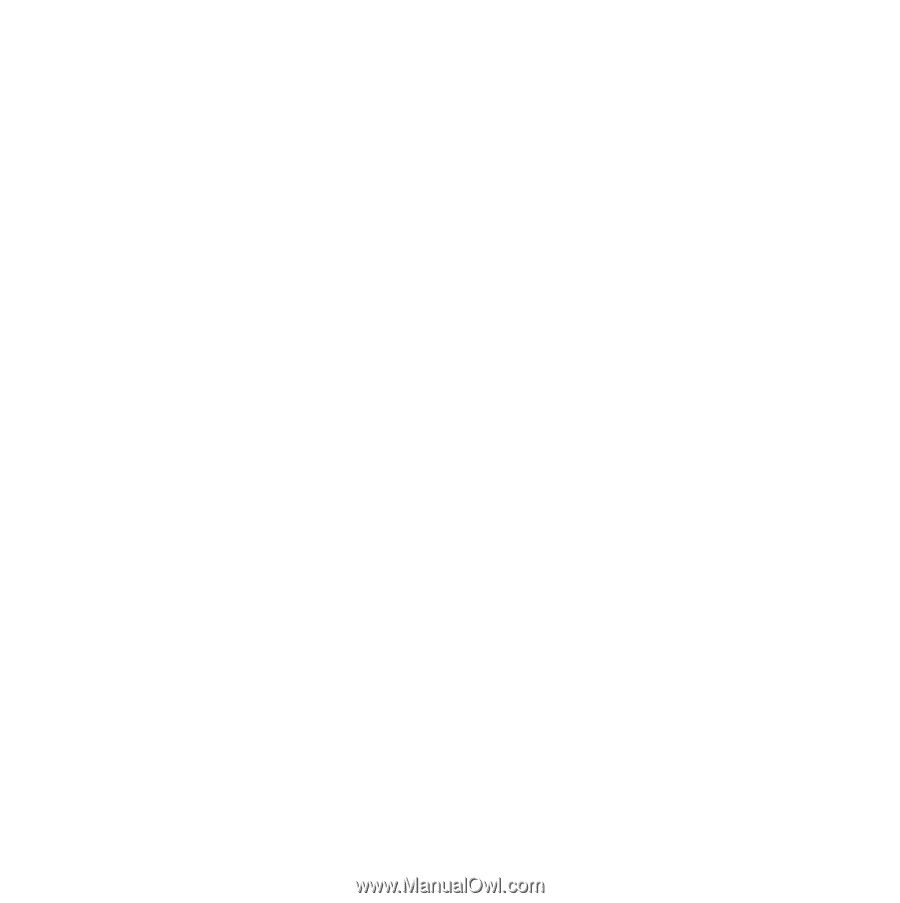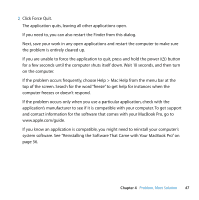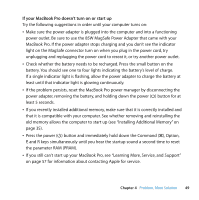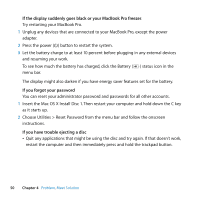Apple MD313LL/A User Manual - Page 48
software. See Reinstalling the Software That Came with Your MacBook Pro
 |
View all Apple MD313LL/A manuals
Add to My Manuals
Save this manual to your list of manuals |
Page 48 highlights
If your MacBook Pro freezes during startup, or you see a flashing question mark, or the display is dark and the sleep indicator light is glowing steadily (not in sleep) The flashing question mark usually means that the computer can't find the system software on the hard disk or any disks attached to the computer. Â Wait a few seconds. If the computer doesn't soon start up, shut it down by pressing and holding the power (®) button for about 8 to 10 seconds. Disconnect all external peripherals and try restarting by pressing the power (®) button while holding down the Option key. When your computer starts up, click the hard disk icon, and then click the right arrow. After the computer starts up, open System Preferences and click Startup Disk. Select a local Mac OS X System folder. Â If that doesn't work, try using Disk Utility to repair the disk: Â Insert the Mac OS X Install Disc 1 into your computer. Â Restart your computer and hold down the C key as it starts up. Â Choose Installer from the menu bar, and then choose Open Disk Utility. When Disk Utility opens, follow the instructions in the First Aid pane to see if Disk Utility can repair the disk. If using Disk Utility doesn't help, you might need to reinstall your computer's system software. See "Reinstalling the Software That Came with Your MacBook Pro" on page 56. 48 Chapter 4 Problem, Meet Solution