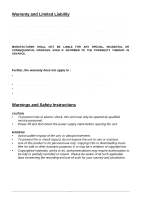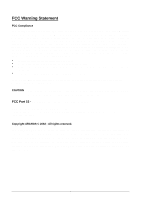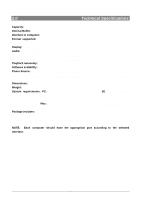Archos 500326 User Manual
Archos 500326 - Jukebox FM Recorder 20 GB Digital Player Manual
 |
UPC - 690590503267
View all Archos 500326 manuals
Add to My Manuals
Save this manual to your list of manuals |
Archos 500326 manual content summary:
- Archos 500326 | User Manual - Page 1
Jukebox FM Recorder User's Guide Manual version 1.1 101 496 - Archos 500326 | User Manual - Page 2
Table of Contents 1.0 Introduction to ARCHOS Jukebox FM Recorder 5 2.0 Technical Specifications 6 3.0 Before you use the Jukebox FM Recorder 7 4.0 a LINUX machine 32 Appendix A - Jukebox FM Recorder Menus 33 Appendix B - Trouble Shooting 36 Appendix C - Contact Technical Support 38 2 - Archos 500326 | User Manual - Page 3
Further, the warranty does not apply to : • Damages or problems resulting from misuse, abuse, accident, alteration or incorrect electrical current . Warnings and Safety Instructions CAUTION • To prevent risks of electric shock, this unit must only be opened by qualified service personnel. • Power - Archos 500326 | User Manual - Page 4
energy. If not installed and used in accordance with the manufacturer's instructions, it may cause harmful interference to radio communications. However, there or machine-readable form without prior consent, in writing, from ARCHOS. All brands and products names are registered trademarks and the - Archos 500326 | User Manual - Page 5
simply drag and drop the files in your file management system. We at ARCHOS are excited about this product and believe that you will enjoy it for order to best enjoy this product, please read through this manual and run the Flashtm Interactive Guide on the included CD-ROM to help you learn all the - Archos 500326 | User Manual - Page 6
2MB Interface to computer: USB 2.0 (PC and Mac) Format supported: MP3 (30 to 320 kbps - VBR) Reading, MP3 (selectable from ARCHOS web site. Power Source: Internal Power: Flat Lithium-Ion battery. ( ARCHOS type Software, Flashtm Interactive Guide, and this multilingual User's Manual. NOTE: Each - Archos 500326 | User Manual - Page 7
the built in batteries for a minimum of 6 hours. Plug the ARCHOS AC power adaptor into an available wall outlet, then plug the mini power message screen to indicated battery charge cycle is active, as shown below. ARCHOS Jukebox charged... 0% --- 100% --- 10:38 While charging, the Jukebox - Archos 500326 | User Manual - Page 8
will not be as fast as a USB 2.0 connection. DC POWER IN PLUG Use this plug to connect your DC Power Adapter. Use ONLY the included ARCHOS AC Adapter. Your Jukebox will display a message screen to indicate charging is in progress. You can use your Jukebox during the charging period. LINE OUT - Archos 500326 | User Manual - Page 9
4.2 Controls Power on indicator Built-in microphone LEFT ON/Menu Off/stop/cancel Hard disk activity F1 F2 F3 UP RIGHT Play/Pause DOWN F1, F2 or F3 : These function buttons perform several operations, depending upon the mode your Jukebox is in. The function of each button is displayed above it on - Archos 500326 | User Manual - Page 10
LCD Icons • The Jukebox FM Recorder uses several icons on it's LCD to convey important system and file information. Please refer to the diagram below for location and identification. Battery level Level within directory structure Current location within directory Go to FM Radio mode Artist Name Tag - Archos 500326 | User Manual - Page 11
folders and files). If you have 'RESUME' mode set, you will return to the last folder you were in when you shut off your Jukebox. ARCHOS Jukebox Recorder OS version : 1.28 Vol 00 ( Root ) Braveheart 01 + Braveheart 02 Braveheart 03 Braveheart 04 Newsong01 Radio Rec 10:38 5.2 Playing MP3 Music - Archos 500326 | User Manual - Page 12
• Once in the folder you will see your MP3 tracks. Use the "p" and "q" arrow buttons to navigate through the folder. Once the triangle (your cursor) is in front of the song you want to play, press the center ">II" button. Vol James Horner Braveheart Freedom - the execution L R 00:00 06:50 06:50 - Archos 500326 | User Manual - Page 13
5.3 Recording MP3 Music from an External Source • Using the supplied audio cable, plug the two RCA type connectors into the Line-out of the audio device (audio player or stereo set) you want to record from. Plug the other end into the line-in of the Jukebox FM. You can also record from the built-in - Archos 500326 | User Manual - Page 14
Incremental Recording Feature: • During the recording process, your can press F2 [NEXT] to end the current recording and begin a new recording. For example, you can press F2 during the blank space between music tracks on a CD. (You should be aware of all applicable laws concerning the copying of - Archos 500326 | User Manual - Page 15
Radio Station Preset Memories List: • While in Radio mode, press F2 [LIST] to enter the radio station preset list. Vol FM 1 - 2 - 3 96.0 Prog 00 97.5 Prog 01 99.9 Prog 02 Del Move Edit (Radio Station Preset List) • You can use the "p" and "q" buttons to select a preset radio station. Locate the - Archos 500326 | User Manual - Page 16
5.5 FM Radio MP3 Recording • Press F1 [RADIO] button to enter the radio menu. Vol Radio Freq : 96.0 Mhz [ Prog 00 ] FM 1 - 2 - 3 Add List Rec Radio tuned to a preset station • Press the F3 [REC] to start recording the currently displayed FM station. • Please note that your FM Recorder has a - Archos 500326 | User Manual - Page 17
Editing a Retro-Recorded Song (Cut-in and Cut-out) • Go to the browser and play the recording you made from the radio. You will notice that the F1 button is labeled [Edit]. If an MP3 file was not recorded from the radio, the word [Edit] will not appear. Vol New Artist Radio New Song 12 L R 00:07 - Archos 500326 | User Manual - Page 18
music tracks to play. This features allows you to compile a list of your favorite songs and store them in file for playback later. Playlists can support up to 999 songs and can contain songs from multiple folders. A play list is really nothing more than a text file with the list of files - Archos 500326 | User Manual - Page 19
Saving a Playlist: • Once your current Playlist is populated with song tracks you can then save the Playlist for future use. • Browse to a location you wish to save the Playlist to. We suggest you create a new folder called "Playlists" to store your Playlists in. See section 5.9 below on creating a - Archos 500326 | User Manual - Page 20
Naming a Playlist: • Your Jukebox FM will propose the name "Playlist 01" . If you do not want this name, then use the F2 [DEL] button as a backspace key. Using BACK, FORWARD, UP, and DOWN, locate the character you want to enter, then press the ">||" play button enter it. Use F3 to select between [è - Archos 500326 | User Manual - Page 21
with the "Save Playlist" function. 5.8 Updating Jukebox FM Recorder Firmware • New Jukebox firmware (internal software) can be downloaded from the ARCHOS web site (www.ARCHOS.com). In order to upgrade the existing firmware, connect your Jukebox to your computer, and copy the firmware update file - Archos 500326 | User Manual - Page 22
5.9 Deleting Files/Folders and Creating Folders Deleting Files and Folders: • Locate the file or folder you want to delete. Once the triangular cursor is in front of the file or folder, press F3 [File] and then press F3 [Del] to delete the file or folder. If it is a folder, the entire contents of - Archos 500326 | User Manual - Page 23
6.0 Jukebox FM Recorder Settings • To change the settings for the Jukebox FM Recorder, first go to the browse mode. Now, press the "On" button momentarily . You will see three possible setting types, F1 [Music] for Music settings, F2 [Rec] for Recording Settings, and F3 [Set] for General Settings. - Archos 500326 | User Manual - Page 24
2) Playlist Submenu Vol Start Playlist Edit Playlist Save Playlist Clear Playlist Music Rec Set Playlist settings submenu • There are 4 menu items in the Playlist submenu. Select the desired function by using the "p" and "q" arrow buttons. After selecting, press the PLAY button to enter the - Archos 500326 | User Manual - Page 25
3) Radio Submenu • There are 2 functions in the Radio submenu. Select the desired function by using the "p" and "q" arrow buttons. After selecting, press the PLAY button to turn the selected function on/off or to adjust. Press the "Off" button to return to the Music menu. • Stereo : Use this option - Archos 500326 | User Manual - Page 26
6.2 Recording Settings • Press the F2 [Rec] button to enter the Recording settings menu: Vol Change Artist Change Album Change Title Source Quality Sampling Rate Music Rec Set Recording settings menu • In this menu, there are 6 functions available. 1) Change Artist Tag Function: • Use this - Archos 500326 | User Manual - Page 27
3) Change Song Title Tag Function: • Use this option if you are changing the Song Title ID3 tag. • Enter new Title name. Follow same steps as outlined above. 4) Recording Source Submenu: • There are three sources you can choose to record from. Select one then click "off" to go back to the previous - Archos 500326 | User Manual - Page 28
is OK. 3) Firmware Submenu: • This option will display the current OS firmware version with date of creation. You can check the website www.ARCHOS.com for newer versions (and update information) of the firmware that become available. 4) Contrast Submenu: • Use this option to adjust contrast. • Move - Archos 500326 | User Manual - Page 29
5) Power Off Timeout (Pwr Off t.) Submenu: • Use this option to adjust the length of time before the Jukebox turns itself off. • Use the right arrow to set a longer timeout (far right 10 minutes), use left arrow for a shorter timeout. Each click left or right changes the Timeout by one minute. Set - Archos 500326 | User Manual - Page 30
hardware reset of the Jukebox. 6.5 Updating the Firmware • Inside of the ARCHOS Jukebox FM Recorder is a small operating system that manages the operations of properly. To update the Operating System (OS) firmware, go to the ARCHOS website and download the zipped file. Upon unzipping it, you will - Archos 500326 | User Manual - Page 31
Wizard" (Win98 SE only) appears. • Windows will guide you through installation of drivers. • When prompted for hardware is found, and follow on-screen instructions to complete the installation. • Click Finish Jukebox is not recognized, please refer to Trouble Shooting section. • Drag and Drop or - Archos 500326 | User Manual - Page 32
installation. • Follow on-screen instructions to complete installation and restart your computer. • Double click on the MusicMatch folder, and start MusicMatch software. • 8.1 Connecting your Jukebox FM to a LINUX machine Linux is not officially supported by ARCHOS. However, there are some generous - Archos 500326 | User Manual - Page 33
Appendix A - Jukebox FM Recorder Menus Browse Mode Radio F1 [Add] Enter text F2 [List] Delete, move, edit preset radio stations F3 [Rec] Start radio recording F1 [pause], F2 [next], F3 [stop] Rec Play to start, F3 [Stop] start and stop a recording F2 [Next], F3 [Stop] File Del - Delete file MkDir - - Archos 500326 | User Manual - Page 34
Settings Menu (Press ON button to enter into one of the setting types) Music Settings F1 [Music] Play Mode (Choose your Playing Mode with Up or Down and " >II " for validation) Normal Single Repeat All Shuffle Queue Scan Playlist Start Playlist Edit Playlist (Select Back, Move, Delete) Save Playlist - Archos 500326 | User Manual - Page 35
General Settings F3 [Set] Language English Francais Deutsch File Utility Free space (available / total) Diagnose Firmware (Firmware version) Contrast - Lightness / darkness of the LCD screen Pwr Off t. (auto shut down time - 1 minute gradations) B.light t. (auto backlight time - 5 second gradations) - Archos 500326 | User Manual - Page 36
Trouble Shooting Problems the Playlist: Computer Locks up : - Recharge the Jukebox using Only ARCHOS included power adaptor. - Check Battery Level on LCD. - Jukebox - Make sure the Playlist is saved on the Jukebox drive or manually copy the Playlist to the Jukebox. The default location of Playlist - Archos 500326 | User Manual - Page 37
Problems Solutions Jukebox FM Recorder is not recognized : (Check additional USB in this exact order. - Avoid using a USB Hub. - Not enough battery power, try to use the included ARCHOS DC power adapter. - Make sure USB driver has been installed. USB Issues : - If you are connected through a - Archos 500326 | User Manual - Page 38
(Netherlands) for assistance and information from our trained technical staff. [email protected] (Support in English language) [email protected] (Support in French language) United States & Canada ARCHOS Technology 3, Goodyear - Unit A Irvine , CA 92618 USA Phone :1 949-609

Jukebox FM Recorder
User’s Guide
101 496
Manual version 1.1