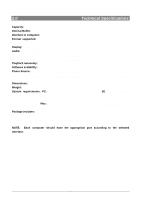Archos 500326 User Manual - Page 11
Basic Jukebox FM Functions, Jukebox FM Recorder Functions
 |
UPC - 690590503267
View all Archos 500326 manuals
Add to My Manuals
Save this manual to your list of manuals |
Page 11 highlights
5 - Basic Jukebox FM Functions 5.0 Jukebox FM Recorder Functions 5.1 Starting up and shutting down your Jukebox • "On": Press and hold the "On" button for 3 seconds to start Jukebox FM Recorder. Please note: When your Jukebox is already on, a long press (3 seconds) will turn on the 'HOLD' feature. This will lock all the buttons until the ON button is pressed again for 3 seconds (long press). • "Off": Press and hold the "Off" button for 3 seconds to turn off the Jukebox FM Recorder. A short press (1 second) will stop the current operation, stop a song, or cancel a menu selection. • During startup your Jukebox FM Recorder will display a boot screen for several seconds. After start-up, the Jukebox is in Browser mode and the root folder of the hard disk is displayed (use navigation buttons to move through folders and files). If you have 'RESUME' mode set, you will return to the last folder you were in when you shut off your Jukebox. ARCHOS Jukebox Recorder OS version : 1.28 Vol 00 ( Root ) Braveheart 01 + Braveheart 02 Braveheart 03 Braveheart 04 Newsong01 Radio Rec 10:38 5.2 Playing MP3 Music • "p" and "q" arrow keys: Go to the folder where your MP3 music files are located and press ">>" to enter the selected folder. Vol 00 ( Root ) New Folder Braveheart 01 Braveheart 02 Braveheart 03 Braveheart 04 Radio Rec 10:38 (Top level folder - Root) Vol 01 ( New Folder ) New Song 11 New Song 12 New Song 13 New Song 14 Radio Rec 10:38 (Inside New Folder) 11