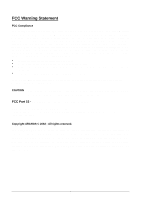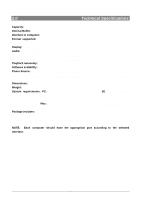Archos 500326 User Manual - Page 9
Hard disk activity, Power on indicator, Built-in microphone, RIGHT, ON/Menu, Play/Pause, Off/stop/
 |
UPC - 690590503267
View all Archos 500326 manuals
Add to My Manuals
Save this manual to your list of manuals |
Page 9 highlights
4.2 Controls Power on indicator Built-in microphone LEFT ON/Menu Off/stop/cancel Hard disk activity F1 F2 F3 UP RIGHT Play/Pause DOWN F1, F2 or F3 : These function buttons perform several operations, depending upon the mode your Jukebox is in. The function of each button is displayed above it on the LCD screen. UP or DOWN : These buttons allow you to navigate between files or subfolders while your Jukebox is in Browse Mode, or to choose an option in a menu. They can also increase or decrease the volume when playing a song (Play Mode). LEFT or RIGHT : These buttons allow you to enter or exit a folder while in Browse Mode. Also used within the settings menu to increase or decrease values such as contrast level, power-off timeout, backlight timeout, or the recording level for the microphone. PLAY/PAUSE : This button allows you to play/pause/resume a song or enter a directory, to select an option in a menu or enter a submenu. ON : This button can be used to turn the Jukebox FM Recorder on, or to access the main settings menu. A long press (3 seconds) of this button will put the unit in to 'HOLD' mode which locks all buttons. Another long press will unlock the buttons. OFF/STOP/CANCEL : this button allows you to turn off the Jukebox FM Recorder (A long press of 3 seconds) or to stop a song, cancel any menu, or mode and return to browse mode (regular click). 9