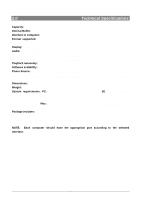Archos 500326 User Manual - Page 10
Go to FM Radio
 |
UPC - 690590503267
View all Archos 500326 manuals
Add to My Manuals
Save this manual to your list of manuals |
Page 10 highlights
LCD Icons • The Jukebox FM Recorder uses several icons on it's LCD to convey important system and file information. Please refer to the diagram below for location and identification. Battery level Level within directory structure Current location within directory Go to FM Radio mode Artist Name Tag (ID3) or current folder Album Title Tag (ID3) containing folder name Song Title Tag (ID3) or file name Stopped/Paused Mode Vol 00 ( Root ) New Folder + Braveheart 02 Braveheart 03 Braveheart 04 New Playlist Radio Rec 10:38 Sound Volume Time of day Enter recording mode Playing Mode Vol James Horner Braveheart Freedom - the execution L R 00:00 06:50 06:50 --- Info Browse L: Left audio output scale R: Right audio output scale • The Jukebox FM Recorder will display the following message when connected to your computer's USB port. 10