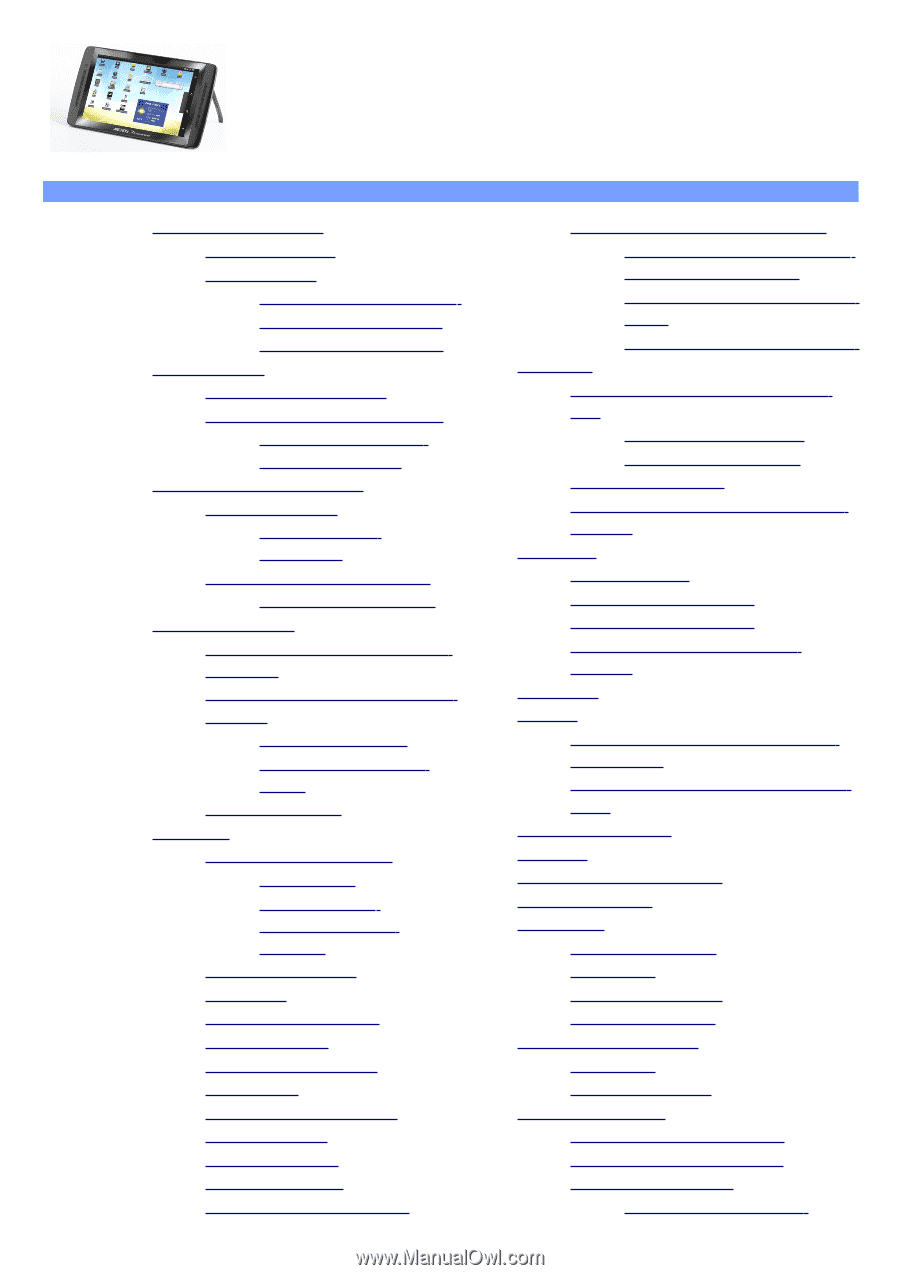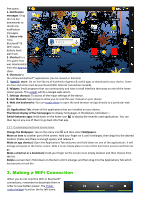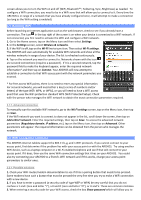Archos 501582 User Manual - Page 1
Archos 501582 Manual
 |
View all Archos 501582 manuals
Add to My Manuals
Save this manual to your list of manuals |
Page 1 highlights
ARCHOS 70 internet tablet ENGLISH USER MANUAL version 1.1 Table of Contents • 1. General instructions • 1.1. Product care • 1.2. First steps • 1.2.1. Charging the battery • 1.2.2. The startup wizard • 1.2.3. Online registration • 2. Presentation • 2.1. ARCHOS description • 2.2. Using the ARCHOS interface • 2.2.1. Customizing the Home screen items • 3. Making a WiFi Connection • 3.1. Enabling WiFi • 3.1.1. Advanced connection • 3.2. WiFi connection problems • 3.2.1. Possible solutions • 4. Transferring files • 4.1. Connecting the ARCHOS to a computer • 4.2. Transferring files to/from the ARCHOS • 4.2.1. Copy & paste • 4.2.2. Windows Media Player • 4.3. Disconnecting • 5. Settings • 5.1. Wireless & Networks • 5.1.1. Pairing • 5.1.2. Tethering (connecting to the Internet) • 5.2. Sound & display • 5.3. TV out • 5.4. Location & security • 5.5. Applications • 5.6. Accounts and sync • 5.7. Storage • 5.8. Language & keyboard • 5.9. Accessibility • 5.10. Date & Time • 5.11. About device • 5.12. Repair and formatting • 9.2. PC's shared media files (UPnP) • 9.2.1. Setting windows media® player's sharing options • 9.2.2. Playing shared Video and Music • 9.2.3. Displaying shared Photos • 10. Music • 10.1. Browsing through your music files • 10.1.1. Creating playlists • 10.1.2. The favorites list • 10.2. Music playback • 10.3. Transferring your music to your ARCHOS • 11. Gallery • 11.1. Photo wall • 11.2. Playing a slideshow • 11.3. Cropping an image • 11.4. Putting photos onto your ARCHOS • 12. Fring™ • 13. Files • 13.1. Browsing Other Computers on the Network • 13.2. Accessing shared media files via UPnP • 14. Email & contacts • 15. Clock • 16. Web & local slideshows • 17. Stopping apps • 18. Widgets • 18.1. Google search • 18.2. Music • 18.3. Analogue clock • 18.4. Power control • 19. Updating the Device • 19.1. Direct • 19.2. Via computer • 20. Troubleshooting • 20.1. Resetting your ARCHOS • 20.2. Touch screen problems • 20.3. System recovery • 20.3.1. To enter into the