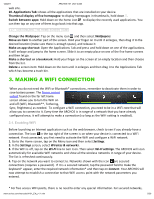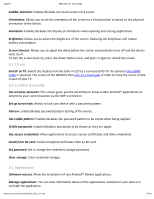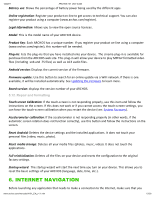Archos 501590 User Manual - Page 10
Switch to TV - 10 1
 |
View all Archos 501590 manuals
Add to My Manuals
Save this manual to your list of manuals |
Page 10 highlights
12/22/11 ARCHOS 101 U e G ide Audible selection: Enables/disables the touch-screen click sound. Orientation: Allows you to set the orientation of the screen to a fixed position or based on the physical orientation of the device. Animation: Enables/disables the display of animations when opening and closing applications. Brightness: Allows you to adjust the brightness of the screen. Reducing the brightness will reduce battery consumption. Screen timeout: Allows you to adjust the delay before the screen automatically turns off and the device locks itself. To turn the screen back on, press the Power button once, and press it again to unlock the screen. 5.3. TV out Switch to TV: Switch the display from the built-in LCD to a connected HD TV. An optional mini-HDMI cable is required. The screen of the ARCHOS then acts as a touch-pad in order to move the cursor on the screen of your TV. 5.4. Location & securit Use ireless net orks This screen gives you the possibility to allow certain Android applications to determine your current location via the WiFi connection. Set up screen lock: Allows to lock your device with a password pattern. Pattern: Enable/disable password pattern locking of the device. Use isible pattern: Enables/disables the password pattern to be visible when being applied. Visible pass ords: Enables/disables passwords to be shown as they are typed. Use secure credentials: Allow applications to access secure certificates and other credentials. Install from SD card: Install encrypted certificates from an SD card. Set pass ord: Set or change the credential storage password. Clear storage: Clear credential storage. 5.5. Applications Unkno n sources: Allow the installation of non-Android Market applications. Manage applications: You can view information about all the applications installed on your device or uninstall the application. .a cho .com/man al /A101_EN_ 1.1.h m 10/26