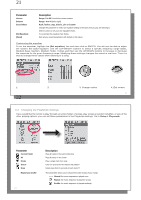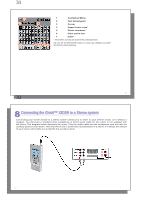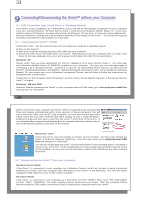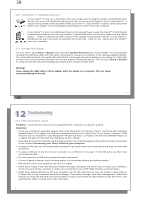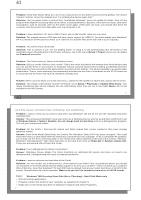Archos XS100 User Manual - Page 16
Connecting the Gmini™ XS100 to a Stereo system - manual
 |
UPC - 690590507906
View all Archos XS100 manuals
Add to My Manuals
Save this manual to your list of manuals |
Page 16 highlights
31 1 Contextual Menu 2 Text being typed 3 Cursor 4 Upper/Lower case* 5 Delete character* 6 Clear entire line* 7 Enter* * These items can also be found in the contextual menu Tip: use the STOP/ESCAPE button to cancel any changes you made and exit the virtual keyboard. 31 32 8 Connecting the Gmini™ XS100 to a Stereo system Connecting your Gmini XS100 to a stereo system allows you to listen to your Gmini's music on it without a headset. You will need a standard (mini headphone to RCA) audio cable for this which is not supplied with the Gmini. The diagram below illustrates the setup. Plug the audio cable into the headphone jack and into the auxiliary jacks on your stereo. Note that this is only a schematic representation of a stereo. If in doubt, the manual of your stereo will enable you to identify the auxiliary inputs. 32