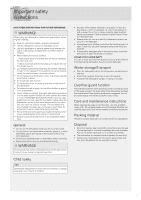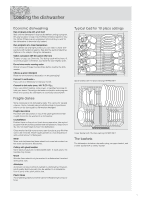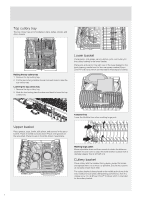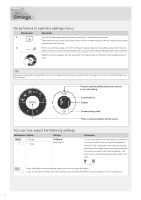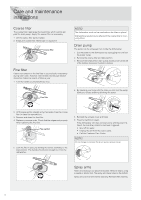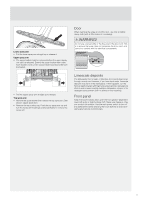Asko D5436XLS Use and Care Guide EN - Page 8
Main power switch, Program selection, Selecting Options
 |
View all Asko D5436XLS manuals
Add to My Manuals
Save this manual to your list of manuals |
Page 8 highlights
WARNING! Children must be supervised - dishwasher detergent is corrosive! NOTE! Use only dishwasher detergent! Liquid hand-washing detergent must not be used as the foam that forms prevents the dishwasher from operating effectively. Dishwasher tablets Halve the tablet if it is difficult to close the dispenser lid. There is a risk that the detergent will not be released properly if the lid is tight and cannot open correctly. NOTE! Dishwasher tablets are not recommended for short programs (less than 75 minutes). Use powder or liquid dishwasher detergent instead. 3-in-1/All-in-one detergent Read through the directions for these products carefully. If anything is unclear, contact the detergent manufacturer. Main power switch Press the main power switch and close the door. Program selection Press the Program selector one or more times until the desired program symbol lights. Heavy wash Program for very dirty dishes, such as pans, casserole dishes, and oven dishes. If these dishes do not completely fill the dishwasher, you can add plates and other dishes that can withstand a Heavy wash to fill out the load. Sanitation wash A program that is able to deal with most household germs and particularly dirty dishware. This program uses a high final rinse temperature for good drying results and to kill germs. NB: Do not load dishware that cannot withstand high wash or rinse temperatures. Normal wash This program is recommended for daily, regular, or typical use to completely wash a full load of normally soiled dishes, such as plates, serving dishes, cups, and glasses. No options are recommended. Eco wash This program is most effective in terms of combined energy and water consumption. Quick wash This program is used for glasses and porcelain that is lightly soiled, such as coffee cups. Rinse & Hold Use to rinse dishes while you wait for the dishwasher to become fully loaded. Selecting Options To select an option, press one of the option buttons. The field next to the button lights when the option is activated. The available options depend on the selected program. Once you have started the program, the options you selected are saved for the next time you use the same program. An exception is the Delayed start option. High temperature Activate this option for improved dishwashing results. The machine then uses a higher temperature for the main wash. If you want to use the lower temperature, press until the field next to the button turns off. You can vary the temperature as shown below: Sanitation wash: 150 °F (65 °C) / 160 °F (70 °C) Normal wash: 124 °F (51 °C) / 150 °F (65 °C) Heavy wash: 140 °F (60 °C) / 150 °F (65 °C) Quick wash: 85 °F (30 °C) / 140 °F (60 °C) Eco wash: 130 °F (55 °C) / 140 °F (60 °C) Long dry Activate Long dry to increase final rinse temperature and dry time to improve drying results. This causes a slight increase in energy consumption. If you want a program with Short dry, press so that the field next to the button turns off. Delayed start When you select Delayed start, the dishwasher will start 1-24 hours after you press the Start/Stop button. 1 Press the button once to activate Delayed start. Press the button several times - or hold it in - to set the desired number of hours. 2 Press Start/Stop and the dishwasher counts down 1 hour at a time and starts after the selected delay. Press and hold Start/Stop for five seconds if you want to cancel the Delayed start option. NOTE! Remember to press the Start/Stop button to start the program. 8