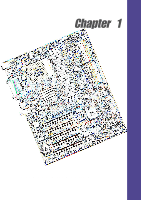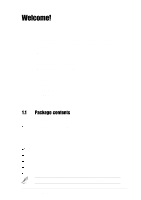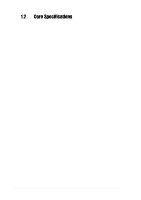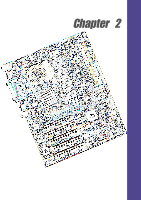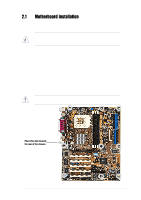Asus A7V333 A7V333 User Manual - Page 14
Motherboard Components - specifications
 |
View all Asus A7V333 manuals
Add to My Manuals
Save this manual to your list of manuals |
Page 14 highlights
1.4 Motherboard Components Before installing the A7V333 motherboard, take time to familiarize yourself with its configuration: understanding the motherboard makes upgrading easy. Sufficient knowledge of specifications prevents accidental damage. Location Processor Support Socket A for AMD® Athlon™ and Duron™ Processors ....... 2 Feature Setting DIP Switches 9 Chipsets VIA® KT333 North Bridge 1 2Mbit Programmable Flash EEPROM 4 VIA® VT8233A South Bridge 11 Promise IDE RAID 0/1 Controller (Optional 8 Multi-I/O Controller 19 USB 2.0 Controller 28 1394 Controller (Optional 29 Main Memory 3 DDR DIMM Sockets (3GB 3 Expansion Slots 5 PCI Slots 26 1 Accelerated Graphics Port (AGP) 4X Slot 30 System I/O 1 Floppy Disk Drive Connector 18 2 IDE Connectors (Optional Promise RAID Support) ...... 6 2 IDE Connectors (UltraDMA/133 Support 7 MS / SD Connector 10 1 Panel Connector 14 1 Infrared Connector 15 USB Headers (Ports 2_3 17 USB Headers (Ports 20_34 27 Smart Card Connector 20 Game Connector 21 ASUS iPanel Connector 13 1394 Header 31 1 Parallel Port 33 2 Serial Ports (COM1/COM2 38 USB 2.0 Connectors 37 USB 1.1 Connectors 39 1 PS/2 Mouse Connector green) 32 1 PS/2 Keyboard Connector purple) 40 Hardware Monitoring System Voltage Monitor (integrated in ASUS ASIC) ..... 12 Special Feature Onboard LED 16 Audio Features (on audio models only) SPDIF Digital Audio Connector 23 Audio Connectors 24 Audio Controller Chipset 25 1 ASUS Front Audio Panel Connector 22 1 Line Out Connector lime) 35 1 Line In Connector light blue) 34 1 Microphone Connector pink) 36 Power ATX Power Supply Connector 5 Form Factor ATX 4 Chapter 1: Product introduction